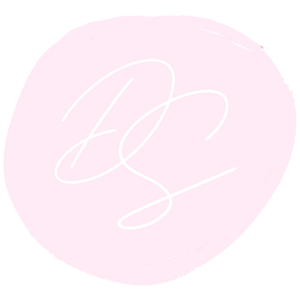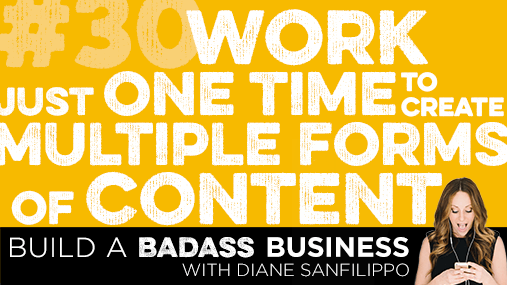
Build a Badass Business Podcast #30: Work just one time to create multiple forms of content [Periscope]
- How to repurpose your content to use across multiple platforms
- How to record video on iMovie, strip out the audio and use it on a podcast
- Boil down bullet points and create a shareable to be used on Instagram or a long form post on Facebook
- Save and reuse content on Periscope (camera roll or katch.me)
Listener Questions:
- How to re-watch Periscope videos
- Does the ScreenFlow also work to record the podcast on Mac?
- What podcasting software do you use, or like for editing?
Join the FaceBook group to get in on the conversation : Facebook, Build a Badass Business
And come follow me on Periscope! I’ve been posting videos often, and would love for you to hop on and interact with me, LIVE! Download the free Periscope app, then find me by searching “Diane Sanfilippo.” Replays available after at : Katch.Me
Don’t miss an episode!
Subscribe to Build a Badass Business on iTunes.
And don’t forget to leave a review once you’ve been listening!
Get your questions answered:
Fill out this quick form to submit a question to the show.
![]()
Build a Badass Business: Episode #30: Work just one time to create multiple forms of content [Periscope]
Coming to you from the city by the bay, this is Build a Badass Business with Diane Sanfilippo. Diane is a New York Times bestselling author and serial entrepreneur. She’s here to teach you how to grow and develop a successful business you love, and how to create raving fans along the way. Here she is, your host: Diane Sanfilippo.
Diane Sanfilippo: So what I want to talk about today is working once, and then repurposing your content to use it across multiple platforms; and I think that would be a great thing for you guys to learn about. So, good morning! Or good afternoon, depending on where you are. You guys can see that I have an ear bud on, and if you are listening to this on the Build a Badass Business podcast, I am recording this live on Periscope. What I’m doing is I’m using an ear bud so I can capture the sound a little bit better than the microphone would from Periscope initially, and that’s also because I’m in a room that sometimes can be echoy; so that’s a recommendation as well. Plug in a microphone. I’m using my ear buds that have a mic, but I do also have a microphone on order from Amazon, so I can use a separate microphone to get the sound quality the best it could possibly be.
So I wanted to talk today about how to create content one time and repurpose it across different media platforms; social media, your blog, etc. I think a lot of you, as I talk about this it will make sense, but you maybe didn’t think to do it. And this is something that I’ve heard different entrepreneurs talking about; it’s something I started talking about with my business with my team, a year or two ago. We just didn’t get on it to get it done, but we’ve been doing it more lately because we have to. Our time is so precious, that we should really demand that things we do one time we can use in different formats.
For those of you who are new to my Periscope channel, and if you’re listening to this on the podcast, this is what we do on Periscope. I generally talk when I’m doing the business episodes; I talk for a while, and for those of you who have questions and comments, I ask for you to hold them and then share them at the end. If you are watching on Periscope, you can tap the screen to give hearts, it just tells me that you like what I’m talking about. And if you’re new to Periscope that’s how you give people a little bit of love.
A couple of ideas for repurposing content, because I know a lot of you are probably blogging right now. You’re probably posting to Facebook. Also, when you post to Facebook, it’s like crickets because it’s really hard to get reach on Facebook. If you’re posting to Instagram, if you’re posting to Twitter, maybe you’re using something like HootSuite or maybe not, and you’re posting in one place and it’s sharing to one place else, that’s cool. But what I’m talking about today is a different type of repurposing content.
Again, what I’m doing now is I’m recording this video live on Periscope, but what I’ll do is we’ll strip out the audio track, and use that as a podcast. This is something that, if you follow Chalene Johnson, she’s talked about this before. Brendan Burchard has talked about this before when he records his podcast episodes, he actually records it as a video, then they have someone strip out the audio. It’s actually a very simple step; you can do this in, I believe, iMovie. You can strip it out, you can hire someone to do this for you, and then edit it down so that any sort of messy or clunky parts can be removed, and if you want to put something up as a podcast, that’s a really great way to do it.
Now, typically on video for me, it’s not a fantastic medium. I like what we’re doing here because I can do this live. I work best live. If I have to go from a script or plan what I’m going to say, it’s a complete disaster. So I loved that idea of creating videos and then stripping out the audios, but until Periscope came along, I really didn’t have a medium that worked for me to do that, and now I do, so I’m doing it. So that’s the first thing.
The second thing you can do is actually take from the audio, and from the video, a few bullet points that you could boil down into either a shareable on Instagram. You could boil it down into a long form post on Facebook. Gary Vaynerchuk has been talking about this a lot. And these are all people you can follow here on Periscope, as well, @ChaleneJohnson, I believe it’s @GaryVaynerchuk or @GaryV, I’m not positive. But he’s been doing a lot of long form Facebook posts; meaning they’re long. It looks like you could actually copy and paste that into a blog post.
And I noticed, I was doing that a while ago, as well, where I would post something on Facebook, and I realized it was long enough to basically be a blog post, so I would copy it and put it into a blog post. Because if we’re sharing that only on Facebook, we’re limiting ourselves to have access to our fans and followers who Facebook decides to show it to. So if you have really great content that you put; maybe you posted a recipe in an Instagram post, maybe you posted a recipe with a photo to Facebook, and you didn’t put it on your blog, what I see happening now is almost this return to blogging in a sense.
Where instead of only sharing something to social, we’re making sure that we’re owning our content. Because we really don’t own that content that you share on social. It’s out there, it’s in a feed, and what happens is it’s like you’re throwing it into a river and hoping that your fans, and followers, and readers, are standing at the side of the river when you put that content into the river. And if they’re not there at that moment, then they’re missing it.
So this is another reason why having content that you create one time, that you maybe then also share across different mediums, that you put into different rivers, right? So your people might be standing at one river, or they might go over to another one. Meaning they might be on Facebook, or they might be on Twitter, or they might be on Instagram, or maybe they’re searching your blog because they know that you have a recipe or a workout post, or makeup tips, or whatever it is that you share on your blog. Make sure that you’re connecting with them there so that you’re keeping ownership of your content, because if you share it to Instagram, who knows what can happen down the road, right?
We’ve seen what’s happening with Facebook, where our reach is severely declined. The great thing is we have Instagram right now, but who knows how long we’ll have that, right? Because at this point, when you post to Instagram I don’t believe there’s any sort of filtering going on. I believe if you post it, you will show it to whoever is following you. But in order to really own your content, you need to post it on your own blog; somewhere where you own the hosting of that content. So what I’m talking about here is primarily putting it on your own blog or your website. That’s really a huge one. Or posting it to something like a podcast or videos that you upload to YouTube.
So here’s another way you can repurpose what you’re doing on Periscope. There are two options for saving the video; actually 3 options for saving a video that you do live on Periscope. One option is you just save it to your camera roll; which I definitely recommend you go into the settings, and be sure that your camera is saving your Periscope videos to your camera roll. If you need to delete things off of your camera of your phone to make sure that you have space for it, do it every time. If you’re having space issues, this could be a good reason, as a business owner, to upgrade your phone. It’s worth it. If you are looking at what you’re investing your money in, if you’re using your phone as a means of communicating with your fans and followers; for me, my entire business is my phone and my laptop. That’s it. I don’t have an office, I don’t have any of that. Obviously my kitchen, but it’s critical that you have enough space to be able to record that. So make sure you have that setting checked off, that you’re saving all of your Periscope videos to your phone. Because then you completely own that content.
Ok, so here are two more ways that you can save and reuse the content that you create on Periscope. One is using katch.me, I learned about this, again, from Chalene Johnson. K-A-T-C-H.M-E. So you can find me over there; it’s katch.me/balancedbites. I believe that Katch will only use your Twitter handle as part of the URL after the slash; so while I’m @DianeSanfilippo here on Periscope, my Twitter is still currently Balanced Bites, so I’m katch.me/balancedbites. That’s one way to do it. I don’t think that is the only thing you should rely on, which is why I think you should save those vides to your camera roll; because it’s a free service. So again, it’s a free service, it works, but even the first weekend I was using it a few weeks ago, there was a glitch, and a couple of the videos I made didn’t save. So if they were great videos with amazing content, sure I could make them again. But if I save them to my camera roll, then I have that safety in place.
The last thing you could do, and I’ve seen Pat Flynn do this; he’s also huge here on Periscope, @PatFlynn. He has an amazing podcast; Smart Passive Income. So what he did was he played his own video on Periscope through the link that Twitter puts out. So if you’re on a desktop or a laptop computer, and you click the link on Twitter to your Periscope video, it will show it to you on a computer, and you can have it fill the whole screen. The cool thing about this approach is you also see the hearts and the comments, and what you can do is, if you’re on a Mac. {laughs} Which, I kind of assume everyone is on a Mac at this point, so if you’re not, I’m not sure how to record the screen capture. But if QuickTime is also a PC program, forgive me. I’ve been speaking Mac exclusively since I’m 14.
But you can actually play the video on your laptop computer in the browser screen from Periscope. You can only do this within that first 24 hours, right, because the video will expire in 24 hours. But you can use QuickTime to do a screen capture; make sure it’s set to record and audio capture as well, because that’s not the default setting for it. But if you use QuickTime to do a screen capture of your entire video, you’ll also have, and this is very different than if you were to just use your saved to the camera roll version or even the Katch version; you’ll have a landscape version of the video.
Obviously, it’s not going to fill the video with your photo landscape, but what it will do is it will fill both sides with a black-grey color. It will show the hearts, and it will show the comments. So that’s a pretty cool way to do it. When I saw him posting that on YouTube, I was like, how is he doing that?! And then I realized all he did was replay his own video and take a screen capture of it for that whole time. So I thought that was a really great way to do it, a great way to repurpose your content. Go ahead and upload that to your YouTube channel.
There is absolutely no reason why you should spend time recording this video right now and then have it go poof in 24 hours. This is great content that you’re sharing with somebody, and you know, of course there are going to be Periscopes that you do that are maybe a one-off where you don’t feel like it’s great content. So don’t share it. Don’t save it, don’t share it, don’t put it on your YouTube, don’t create more posts out of it. But if it was great content, especially if you planned something out and you really kind of put thought into it, that’s really something that you don’t want to lose and you should really be paying attention to how you’re spending your time as an entrepreneur. This is something I’m preaching to myself, as well, that if I do something one time, I want to make sure that I’m getting the best use of it possible. That’s another reason why when we do a podcast episode, whether it’s here through a video that we create a podcast from, we always have a blog post that includes a transcript.
Now, not everybody does full transcripts with their podcasts. I think because some people want to push everybody to the podcast, perhaps, to make sure that they’re listening to it. And I think that’s great; I love the connection that we make through voice. But the downside to that is, you will always have folks who are hearing impaired, and they should have equal access to the content, I believe. So I want to make sure that people have that access. So we have a full transcript done for every podcast episode, and that also creates a blog post just naturally from the transcript.
So we have a ton of content that’s rich for people to be able to find through a search engine. Right now, I’m obviously talking about repurposing content; I’m talking about Periscope, I’m talking about podcasts, etc., for entrepreneurs. All of these words will be in our transcript, so if people are searching for information on this, this helps that blog post bump to the higher part of Google than it would otherwise.
So I think those are all the tips I have for you guys, just really briefly on repurposing content. Making sure that you’re taking one thing that you do; this is something I think Marie Forleo is a great example of this. She creates one video a week; I’m pretty sure she doesn’t do it every single week. I’m pretty sure she’s batching the videos. She might do anywhere from 4 to 12 of those at a time; that’s my guess, maybe within a week. I’m guessing she does that many at a time. And then sends them out via email, has shareables or has links on her Facebook page, and really just does that work at one point in time.
“How to rewatch Periscope videos?” So if you’re just joining, this episode will be available as a podcast episode, as well, and I will probably be sharing this as well on my YouTube channel so you can backup and see how to rewatch videos by rewatching this video. But Katch.me K-A-T-C-H.M-E/balancedbites, that’s how you can rewatch this video. The cool think about Katch, as well, versus the Periscope replay, and this is a really good one, you guys. Again, if you load your video to YouTube, this is kind of not that relevant. But if you don’t load it to YouTube, Katch has a timeline on it. So let’s say you want to see a replay, but you only missed the first 5 minutes, and you caught the rest of it. You can even use their timeline to fast-forward; or maybe it’s this way. Fast-forward to the spot that you heard from, and you can get that part that you missed, or you can just go to the beginning and play a little bit, or if your connection drops off, you can say, ok I heard it until here, I can relisten here.
Whereas the Periscope replay, it’s just a straight timeline; I think you can pause it and keep playing, but you can’t move along a timeline the way you can on Katch, which I really think is great. But that’s another fantastic reason to record your videos and put them on YouTube. But that’s it you guys. What questions do you have about repurposing content, maybe about repurposing Periscope videos, or just some entrepreneurship questions in general?
Yeah, not everybody uses Katch.me. You have to make sure that it’s somebody who uses Katch.me to assume that you’ll be able to see that replay in that way. You will always be able to watch the replay on Periscope for 24 hours, but not everybody is signed up for Katch.me. It’s something that you have to sign up for separately. If you’re not signed up for it, go ahead and sign up for it. I don’t get anything financially to tell you that. I learned about it from Chalene Johnson. I think, again, because it’s a free service, there are no guarantees. You don’t know what’s going to happen; I believe, I’m not positive, but there’s a possibility they’re able to also share your videos if you’re using their service. So there’s always a cost to it, even if you’re not paying dollars wise. There’s always a cost to everything that we’re doing online. Same thing when you guys offer something free to your readers, generally the cost is that they exchange their email for this free item. Just kind of keep that in mind.
“Does the ScreenFlow also work to record the podcast on Mac?” I’m not sure about ScreenFlow, I haven’t used it. I know that QuickTime works, and for me that seems pretty simple and direct, because everybody who owns a Mac gets QuickTime for free.
“What podcasting software do you use, or like for editing?” I don’t edit my own podcasts. Scott, my fiancé actually does that, and I believe he uses GarageBand for that. We record a few different ways; we generally, right now, are recording via Skype call recorder. I wouldn’t say it’s the absolute best, but probably the downfall of it is generally more the internet connection between myself and my co-host than the actual call recorder. But we record it with this app inside of Skype called call recorder.
Thanks so much you guys for joining me! Bye, I’ll catch you next time.
Hey guys, I’m so glad you’re loving the show. Let me ask you to do me a favor; come follow me on Periscope. You can find me; I believe you can search Diane Sanfilippo, or you can search @BalancedBites, which is my Twitter handle, which is the account name over on Periscope. I am going to start doing live sessions, really quick thoughts for the day. I’m not sure if it I will be every day, but it will be pretty often, and some Q&A on business topics and motivation, inspiration, etc. So make sure you’re following me over on Periscope. Download the app in the app store, and I will see you there.
That’s all I’ve got for you guys today. Don’t forget to subscribe in iTunes so you don’t miss an episode. And drop me a review to let me know what’s speaking to you from the show. If you want to get in on the conversation and you haven’t yet joined the group already on Facebook, head on over there and join the Build a Badass Business group. I share insights and tips regularly, as well as answer your questions right there on the page. Do work that you love, and hustle to make your business grow like your life depends on it, because it does. Thanks for listening, and I’ll catch you on the next episode.
Don’t miss an episode – subscribe here.