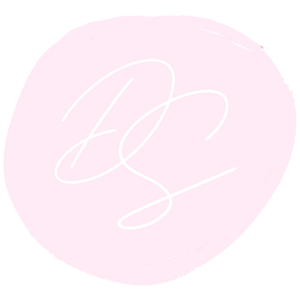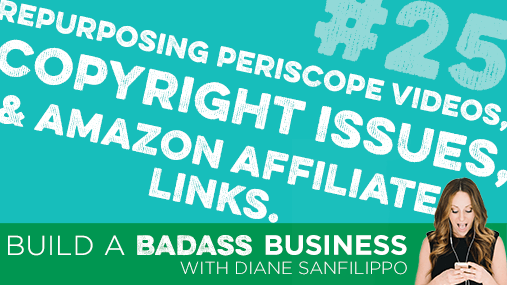
Build a Badass Business Podcast #25: Repurposing Periscope videos, copyright issues, and Amazon affiliate links

In this episode, I talk about copyright issues, repurposing Periscope videos, and Amazon affiliate accounts.
Join the FaceBook group to get in on the conversation : Facebook, Build a Badass Business
And come follow me on Periscope! I’ve been posting videos often, and would love for you to hop on and interact with me, LIVE! Download the free Periscope app, then find me by searching “Diane Sanfilippo.” Replays available after at : Katch.Me
Don’t miss an episode!
Subscribe to Build a Badass Business on iTunes.
And don’t forget to leave a review once you’ve been listening!
Get your questions answered:
Fill out this quick form to submit a question to the show.
![]()
Build a Badass Business: Episode # 25: Repurposing periscope videos, copyright issues, and amazon affiliate accounts
Coming to you straight from La Quinta Inn in sunny St. George, Utah, this is Build a Badass Business with Diane Sanfilippo. Diane is a New York Times bestselling author and serial entrepreneur. She’s here to teach you how to grow and develop a successful business you love, and how to create raving fans along the way. Here she is, your host: Diane Sanfilippo.
Diane Sanfilippo: In this episode, I talk about copyright issues, repurposing Periscope videos, and Amazon affiliate accounts.
Dr. Scott Mills: Regan says; “I’m starting a blog here in Canada, and I’m wondering if it’s best to have an Amazon affiliate set up as Amazon.ca or.com?”
Diane Sanfilippo: That’s a good question, Regan, and I think that if you’re in Canada and you want to have affiliates set up and reach people in the United States, I would definitely recommend having perhaps both, if you can have both an Amazon.ca and Amazon.com affiliate set up.
What I would recommend doing with that is, as you’re blogging, or if you create a shop page on your website, I would just create two links next to each other, keep them pretty small, they don’t need to be these big flashing giant red text links. They can be pretty calm, blue underline text, not too big, just say “buy in the US” “buy in Canada”; no big deal.
I would keep it separate if you think that’s going to be a big factor for you if a lot of your market is in the United States, because we do shop on Amazon.com. We’re not typically going to Amazon.ca. But if you do need to be able to sell to your folks who are in Canada, I would make sure you have a link for them as well. Or if you wanted to perhaps just focus mostly on Amazon.com, and then have one main link somewhere on your website that makes it easy for people to see your Amazon.ca shop, you could just do one link somewhere. But it really just depends on how much of your traffic is coming from each of those markets.
Dr. Scott Mills: Lori asks; “Could you possibly explain more on copyright infringement, and give examples? Does recipe development fall under this category?”
Diane Sanfilippo: Lori, this is a great question because copyright infringement and recipes, and everything we do as bloggers and authors, it gets really cloudy and quite frankly kind of annoying, and discouraging because we’re trying to create new content and share it with people, and there’s this constant battle of people basically stealing your work.
So I believe the real legal implications of recipes and recipe development, the ingredient list are not something that can be copyrighted. For example, say you make a smoothie that includes water, ice, avocado, cocoa powder, honey, and spinach. So that’s 6 ingredients; we can’t say that the ingredients that are used in a recipe are what’s copyrighted. From what I understand about it, what is copyrighted about it are the instructions.
So, if you go to share someone’s recipe and you say, hey this is what’s included in it, and then you have your own way of telling people and describing how it’s made, that’s one thing. The smoothie is maybe not the best example, since obviously you’re just going to blend everything together. But you’ll notice that most recipes, the way the description of how to make it is pretty unique to each person because we write things and explain this all very differently. And that’s really the hardest part of writing a recipe, is writing out exactly how to make the thing.
So, as your blogging yourself, first and foremost I would always be careful; really, I wouldn’t share anybody else’s recipe without asking for permission first. Typically I’m one of those people who says ask for forgiveness, not permission, but in the case of a community where you’re not trying to ruffle feathers, you don’t need to irritate anyone or make people annoyed, I would ask someone up front, especially if they have a new book coming out, if it’s a recipe that’s on their blog that you know is popular, it’s not really our place to take someone else’s material that they’ve created and share it, because we’re going to get traffic to it, but it’s their work. It’s almost plagiarism, although I don’t believe that’s the legal implication of sharing the recipe. First and foremost what I would do is ask for permission before you share it.
If you’re sharing just a photo, and you’ve made it, you can absolutely say, hey this is Diane Sanfilippo’s recipe from the 21-Day Sugar Detox book, here’s my picture. You could probably, I think it would be ok to take a picture of the picture in the book; I wouldn’t take a picture of the recipe itself, just if you want to show what the official photo looks like if somehow yours doesn’t look the same, and you want to show people what you were going for, and always link to, at a minimum, their website or blog.
Link to a post that they maybe have already made. If the recipe is already on their website, definitely link to that. And then, if you have an Amazon associates account, link to their book in that post. But I would always err on the side of sharing less, because imagine if it was your recipe that you had either in a book or on a blog post, you don’t want someone else putting that on their site as if it’s their content. Because that’s going to drive people to your website, and not to theirs.
Bottom line, regardless of the legality, regardless of copyright infringement, it’s just not right. It’s not right to do it. So really, what is copyrighted are the steps and the description of how the recipe is made, but I would always err on the side of sharing less without permission. If you have permission, chances are, if somebody were to ask me, hey can I share this recipe on my website, if I want them not to share it, I’ll say no, but if you want to pick another recipe, I can see if there’s something else I want you to share, and so on.
So that’s really the way that I would approach it; I would always err on that side. Imagine if it was you. Because I’ll tell you, when I see people sharing full recipes of mine, it’s really hard. Because on the one hand, I love for people to share things and get that information out there and make the brand or the book or whatever it is more well known; but at the same time, it’s my work that I’ve spent blood, sweat, and tears on and I really don’t want people sharing it. When you do it that way, it is shared sort of as if it’s your own because it’s driving traffic.
Whether it’s an Instagram post, a Facebook post, or a blog post, if you put the complete information there, it gives the person looking at it no reason to go further, and that’s really where I would say it’s not right. You really want to give them reason to say, oh, that recipe is from the 21-Day Sugar Detox? Let me go check out that book, or let me click and see what that’s all about. So just kind of keep that in mind when you’re developing recipes.
If you’re putting recipes on your own website, you’re welcome to put on the bottom of each recipe post, or in kind of a terms and conditions of your website, this content is copyrighted, put your business name or whatever you want to put, and give people a way to contact you if they want to share something further. You’re entering the wild, wild west when it comes to creating recipes, and putting them on your blog, and kind of watching what happens with how people might end up stealing your work.
I think it just becomes our responsibility, each of us as bloggers and content creators to uphold a standard that we would hope someone else would take when sharing our work.
Dr. Scott Mills: Miranda says, “I have just started using Periscope as a way to connect with my audience, and I’m finding it a really fun way to share info and repurpose some of my existing content. I’ve been saving my videos to my camera roll, and was thinking of using them again in some way. What do you suggest doing with them?”
Diane Sanfilippo: I love this question, Miranda, because I have just started using Periscope, as well, and I absolutely love it. I agree it’s a great way to connect with our audience, and it’s also a great way to get new people, because I think the community on Periscope, while a lot of us are over there, a lot of people that we’ve never talked to before are over there, and we’re getting tons of international folks who are connecting, and I think it’s awesome.
So, saving to your camera roll is absolutely critical, number one, first step. So anyone who is new to Periscope, there’s a setting you can use that says “save this to your camera roll” and it will save each time. The other thing I want to recommend to people; and I don’t know exactly what we’re completely agreeing to when we sign up for it, but katch.me, K-A-T-C-H.M-E is a service that will allow people to replay your videos on the web past the 24 hours, so it will literally catch everything that you’re Periscoping so that people can come back to it 2 days later, 3 days later, whatever.
However, because that’s an independent service and we’re not paying for it, it’s a free service at this point, definitely saving to your own camera roll each time is critical so that you can then download it to your computer or upload it to YouTube or whatever you’re going to do with it, because not saving content that you create is a huge mistake. So you’re on the right track with saving it, first and foremost.
So what to do with the episodes from there; I think it kind of varies. I think there is the opportunity to, if you want to replay the episode, or the Periscope video from your computer within the 24 hours that it airs; I think I saw Pat Flynn do this, where if you have a Mac, you can open up Quick Time and take a screenshot of it playing as a video, and so what that will do is it will take a screenshot of your video playing in a landscape view, which is just what you’ll see on your laptop. So if you’ve never opened a Periscope video on your laptop or your desktop computer, click on the link that’s showing from Twitter, and it will open it for you in a browser window, and you can actually run a Quick Time screen capture. Make sure the audio is turned on as well; you’ll get a screen capture of that video, and it will be in a format that’s easy to upload to YouTube, because it will be the wide format.
What I’ve done with a couple of mine, is upload them to YouTube as a vertical video. The format is obviously less than idea; it doesn’t stretch it or do anything weird, but obviously there’s blank space on either side, and I have added a thumbnail or the default view as a graphic that does say this was on Periscope, and I title the videos as a Periscope video. So the downside to doing that from your camera roll is that all the comments, as you know, don’t show on the video that saves to your camera roll. Whereas if you do the screen shot approach; which I haven’t done it yet, I’ve just seen it done before, and I do plan on doing it. But if you do the screenshot approach, you get to see the comments and questions, so it doesn’t look like you’re totally crazy talking to yourself.
What I would recommend is if you want to repurpose videos that you’re doing on Periscope I would recommend that you have content that you plan on sharing; maybe it’s a topic, a couple of tips, whatever it’s going to be, that lasts for a duration of no more than about 10 minutes, 5-10 minutes maybe. I would recommend doing your introductions, delivering that content right away in the beginning of that video, and then getting to questions. And then what you may find is that you can edit that video down so that you’re not doing a ton of Q&A that people can’t understand what the questions were, or they don’t know what’s going on with the Periscope interaction. So that’s one thing.
The other thing is, you can load your videos into something like; I don’t know if it’s iMovie, and strip out the audio content, and use the audio content as a podcast. Again, this would require that you’re keeping your content really concise and consistent in terms of a time frame that you’re delivering and really not interacting, but then making sure that you’re interacting on the front and back end of your Periscope video.
I think Chalene Johnson is a really great example of this. She is doing some content like that where she’s really bookending it with a lot of interaction and keeping the content very rich in the middle, but she’s also sending episodes to someone who is going to edit out some of the messier parts in terms of interaction, it’s something she talked about on one of her podcasts. Not podcasts, one of her Periscope episodes, which I think did become a podcast after, how she repurposes the content.
So, that’s something that I definitely am going to be doing more of in the future. I believe we did that for the hustle episode of Build a Badass Business. So if you’ve listened to that one, I believe that one was a Periscope video. Actually what I did was I set up an iPad to record the Periscope video; I think I did it on my iPad. And then I actually had a second, older iPhone that I was using the voice memo recording on the older iPhone that we don’t use for anything anymore. I think it’s an iPhone 4. So I set up a voice recording on there, I had the Periscope running through the phone and recording, saving the camera video, and we loaded that up as a podcast episode thereafter.
So you do need somebody to help you edit them down, but you can absolutely repurpose it. I absolutely think you should repurpose it. I don’t think any of us should be spending time on these videos and interacting, and then losing that content. Especially if you don’t save it somewhere; it’s like, poof! It went into thin air, and we have nothing to show for the time that we just spent. So great thought to get those saving right away, and that’s what I think you can do with them.
Hey guys, I’m so glad you’re loving the show. Let me ask you to do me a favor; come follow me on Periscope. You can find me; I believe you can search Diane Sanfilippo, or you can search @BalancedBites, which is my Twitter handle, which is the account link over on Periscope. I am going to start doing live sessions really quick thoughts for the day. I’m not sure if it I will be every day, but it will be pretty often, and some Q&A on business topics and motivation, inspiration, etc. So make sure you’re following me over on Periscope. Download the app in the app store, and I will see you there.
That’s all I’ve got for you guys today. Don’t forget to subscribe in iTunes so you don’t miss an episode. And drop me a review to let me know what’s speaking to you from the show. If you want to get in on the conversation and you haven’t yet joined the group already on Facebook, head on over there and join the Build a Badass Business group. I share insights and tips regularly, as well as answer your questions right there on the page. Do work that you love, and hustle to make your business grow like your life depends on it, because it does. Thanks for listening, and I’ll catch you on the next episode.
Don’t miss an episode – subscribe here.