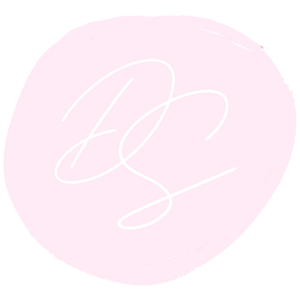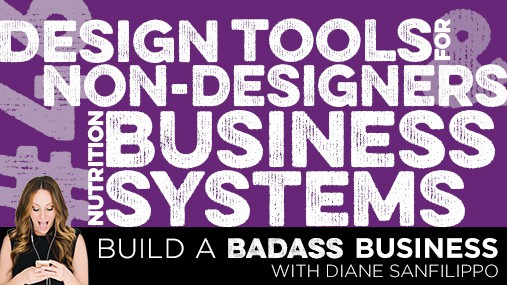
Build a Badass Business Podcast #46: Design tools for non-designers & nutrition business systems
- If you’re inspired by something when you saw it, don’t look at it when you create whatever it is that you’re going to create.
- I would take your own lens, filter, experience; your own angle on things, and use that to filter what it is that you’re teaching.
Join the FaceBook group to get in on the conversation : Facebook, Build a Badass Business
And come follow me on Periscope! I’ve been posting videos often, and would love for you to hop on and interact with me, LIVE! Download the free Periscope app, then find me by searching “Diane Sanfilippo.” Replays available after at : Katch.Me
Don’t miss an episode!
Subscribe to Build a Badass Business on iTunes.
And don’t forget to leave a review once you’ve been listening!
Get your questions answered:
Fill out this quick form to submit a question to the show.


Build a Badass Business: Episode #46: Design tools for non-designers and nutrition based systems
In this episode, I talk about easy tools to use for design when you’re not a designer, as well as running a nutrition business online, and software and systems that I recommend.
Coming to you from the city by the bay, this is Build a Badass Business with Diane Sanfilippo. Diane is a New York Times bestselling author and serial entrepreneur. She’s here to teach you how to grow and develop a successful business you love, and how to create raving fans along the way. Here she is, your host: Diane Sanfilippo.
Diane Sanfilippo: Welcome back to another episode of Build a Badass Business. Today I’m answering your questions.
This one is from Nicole. Nicole says, “Hi Diane. I’m training to become an NTC, and I started a blog several months ago. I’d like to start creating guides, one-pagers, eBooks, etc. Like your handy shopping guides, for use on my blog once I’m certified. But I have no idea what software or tools to use, or where to start. Can you please recommend a free or low-cost tool for making such pieces, and is there anything to consider or be mindful of when creating and providing these types of handouts on your blog? Many thanks for your help; Nicole.”
Well Nicole, I’ve got a couple of thoughts here. First of which, obviously, you’re looking to do this totally on your own, which is a legitimate approach when you’re just starting out. The tool that I would most recommend, and I’m going to assume that you’re on a Mac; and if you’re not on a Mac, I might recommend that you make a switch when you can, because I do think that most entrepreneurs, the tools that a lot of us are using are Mac based or tend to be more Mac based. But, the tool that I would say to use there would be Pages.
Now, full disclosure; I was a graphic designer in, I joke around, what was a former life, but just not that many years ago I was a graphic designer, so I  have not used Pages myself. I believe it’s called Pages. It’s a Mac based program, and they allow you to create different types of resources from things like flyers and posters, to cards, to newsletters, reports, essays and term papers; things like that. All different kinds of school projects that are on there, but also things that would be a one-pager.
have not used Pages myself. I believe it’s called Pages. It’s a Mac based program, and they allow you to create different types of resources from things like flyers and posters, to cards, to newsletters, reports, essays and term papers; things like that. All different kinds of school projects that are on there, but also things that would be a one-pager.
So, what I’ve done right now is actually gone in and opened up the application. Again, it’s called Pages, and if you look at all their templates, they’ve got what they call basic templates, which are pretty much blank. They’ve got reports, stationary, and then flyers and posters. And under flyers and posters, I think you could actually do a really good job of creating something that would be promotional. I think you’d probably be able to use a flyer or poster to create something that has a little bit more information, but then the newsletter format might be something you would try for something like a one-page guide. Similar to what I’ve done on my website now.
Here’s the thing; I created those totally from scratch. I didn’t use one of these templates, but these templates look great. I would say one big piece of advice would be; keep all the fonts, keep the sizes, keep the colors, keep everything that the template provides, because they’re visually very clean. As soon as you, as somebody who is not a designer, stars to tweak things and change things, and wants to add a color, change a font; you really impact the overall visual impact of these guides. So I definitely recommend that you leave them as they are as much as possible. If you need to shrink a photo or something to that effect, but I would leave them pretty much intact and just edit them in the different fields that have obviously editable regions.
Now, the piece of advice I want to give you when it comes to content, because this is something that I think a lot of people probably struggle with, because you see different guides that people create, and you think; Oh, I wish I had created that one. The best thing to do really, and this is similar for something like a recipe, as well, is if you’re inspired by something when you saw it, don’t look at it when you create whatever it is that you’re going to create. And look at making something that has a different spin on things.
So, when I went to create my healthy fats guides, I wanted to break things down by which would be good for cold applications and hot applications. I don’t know who had something like that before I did; at least in my little world and in my community, I hadn’t seen it before. It was something that I knew was important to break down, it was important to communicate that to people. But I hadn’t seen it done before.
I also hadn’t seen a healthy cooking fats chart in terms of measuring things, or rating things by smoke point as well as different levels of saturation, and ranking them by saying these are the best. Again, that’s within the community that I’m in. There may be charts that are saying; oh, soybean oil, or vegetable oil is the best, simply because of the smoke point, whereas I wouldn’t call it the best because I don’t even think it’s a good one to cook with in general. So by my standards, it’s not the best.
So I would take your own lens, your own filter, your own experience, your own angle on things, whatever it is that you want to present to people, and use that to kind of filter what it is that you’re teaching.
Here’s another good example; let’s say you’re talking about the healthiest fruits out there. And maybe what you decide to call the healthiest are fruits that, per a certain serving, have the most nutrition and maybe you’re looking at certain nutrients as more important than others. Maybe you’re saying, what are the healthiest fruits for kids. So maybe you’re ranking them based on not only the nutrition, but how kid friendly are they; right? So maybe there are certain fruits that kids just don’t gravitate towards, or the fruits just don’t tend to appeal to kids. But you want to rank them based on; ok this one has a very high kid appeal, and it also has a high nutrition value. So that’s another really good way to look at things, and just using that kind of lens of; ok, what’s my community, who are the people coming to my website, what would really help them to break things down and to learn things differently, and how can I present information that’s most useful to them and also most accurate by my calculations.
Now, the last thing I want to say here, of course, is as soon as you have any money to be able to hire a designer, I would definitely recommend hiring someone. And here’s the other kind of; not really a catch there, but another note, I guess, is that you may be able to work with somebody who is a designer as an exchange. So if you’re an NTC, which that’s one of the certifications that the Nutritional Therapy Association has for those of you who aren’t sure about what that NTC meant, but if you’re an NTC, once you get that certification, if you want to do some exchange with somebody who is a graphic designer, that might be a good way to go because you can offer them some nutrition consulting and they can offer you some of their design services.
Ok, Jess asks; “I’m looking into starting up my own nutrition business, but I’m stumped as to what software program I should use for client assessments, meal planning etc. Just wondered if you knew of a good program.” So, Jess, unfortunately, I don’t believe there is one sort of gold standard that all nutritionists use in terms of keeping track of assessments, and meal planning, and all of that good stuff.
What I would recommend is creating a system that you want to use for yourself. When it comes to assessments and meal planning, a lot of times things like just a simple word document that gets filled in. A lot of the assessments that you’ll be doing are not quantifiable. They’re qualitative; it’s open ended questions, so you’re really not going to be working with a lot of numbers. But you may have charts where people fill things in and you do get kind of a ranking or a number system that comes back with it. Maybe you’ll use a spreadsheet to keep track of that.
When it comes to meal planning, same thing. You’re probably going to using a lot of open ended fields in something like a word document, but perhaps you’re going to use a spreadsheet, because you want to do some math and have things calculate. So that might be a good way to go for you.
The one thing I want to recommend, and this is something that I use. It tends to be a business to business system, but this is something that I used when I was working with nutrition clients one on one, because I found it very useful to not be relying on emails back and forth to be able to track things. What I used is a project management system called Basecamp. You can probably find other’s out there; this is the one that I used because I was very familiar with it. But as the company; let’s just say your nutrition company is like Jess’s Nutrition, you can sign up for as Jess’s Nutrition. You are the main company, and you can add projects, and you can add other companies to your project.
So let’s just say Joe Smith is your client. You can add Joe Smith as a company; so you would consider him the company that you’re adding. You can post messages to Joe, you can post files to Joe for him to download, fill out, and reupload. You can post messages with links that can always be referred back to. You can post text files that can be edited right on the screen. You can post to-do’s. So if you have a task; like Joe needs to buy certain supplements, or Joe needs to make sure he checks in with you, or fills out his meal plan, you can give tasks to your clients that way.
So for me, I really liked that because I cannot stand when things get lost in email. So if you’re posting messages to a system like this, where you literally just click on the project and you can see everything in that message thread right in one place, I found that the best way and the easiest way to keep track with my clients, not only of forms, and did I already send them that form, did they fill it out, did they get it back to me? What was the recap of last week’s session, what were the 3 things he was going to work on? Things like that.
I found that really helpful, so that’s something that I would recommend to anybody who is working with multiple clients, is that you have some sort of online based project management system. There are lots of different ones out there. The one I used was called Basecamp. I still use it today with my team. I’ve talked about it before on the show. So it’s Basecamp by 37 signals, and I want to say the website is 37signals.com. It is.
Alright that’s it for today you guys, just a quick one. I will catch you next time.
Hey guys, I’m so glad you’re loving the show. Let me ask you to do me a favor; come follow me on Periscope. You can find me; I believe you can search Diane Sanfilippo, or you can search @BalancedBites, which is my Twitter handle, which is the account name over on Periscope. I am going to start doing live sessions, really quick thoughts for the day. I’m not sure if it I will be every day, but it will be pretty often, and some Q&A on business topics and motivation, inspiration, etc. So make sure you’re following me over on Periscope. Download the app in the app store, and I will see you there.
That’s all I’ve got for you guys today. Don’t forget to subscribe in iTunes so you don’t miss an episode. And drop me a review to let me know what’s speaking to you from the show. If you want to get in on the conversation and you haven’t yet joined the group already on Facebook, head on over there and join the Build a Badass Business group. I share insights and tips regularly, as well as answer your questions right there on the page. Do work that you love, and hustle to make your business grow like your life depends on it, because it does. Thanks for listening, and I’ll catch you on the next episode.