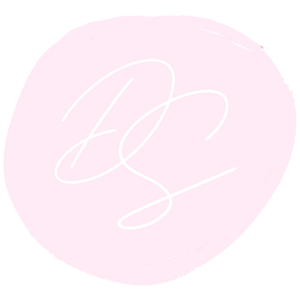Episode #49: Top 10 Tech Tools for Your Business, Part 2
In today’s episode, we’re finishing up our chat about the top 10 tech tools of the trade – these are programs, apps, and digital tools we love and can’t run our businesses without! This is part two of two, episode 48 is part 1.
Diane Sanfilippo: If I need a little more energy protection, which is common for me, I’m like; “hey, can we do this call on Voxer?” Or sometimes it is a scheduled time, but instead; you know, the energy is just different when you’re live on the phone.
Cassy Joy: It is.
Welcome to Driven; a show about business, life, and wellness from two confident, curious women who are pulling back the curtain on what it’s like being an entrepreneur. Each week, join hosts Diane Sanfilippo and Cassy Joy Garcia talk about being your best, showing up for your dreams, and kicking self-doubt to the curb.
Diane is a business whisperer, best-selling author, and plant-hobbyist based in San Francisco. Cassy Joy is the founder of www.FedandFit.com, best-selling author, and casserole enthusiast. She calls San Antonio, Texas, home.
Diane Sanfilippo: In today’s episode, we’re going to finish up our chat about the top ten tech tools of the trade. These are programs, apps, and digital tools we love and can’t run our businesses without. And this is the second part, because we got through the first five categories in our first episode. So if you missed it, go ahead and rewind back and get to episode 48, and you can give that a listen.
Topics:
- What’s on my plate [1:21]
- Shop Talk: Apps for photo editing [19:03]
- Email marking and newsletters [26:57]
- Website and blog platforms [32:59]
- Voice and text chatting app [36:50]
- Video conferencing and calls [43:01]
- Bonus: video editing [44:25]
- Tip of The Week: [51:07]
1. What’s on my plate [1:21]
Diane Sanfilippo: What’s on My Plate. In this segment, we talk about what’s happening in our businesses, and in our lives for the week. And Cassy, what’s happening over there?
Cassy Joy: Well, tomorrow, which will be several days after this podcast launches. Or before this podcast launches, I’m headed to Nashville. I think I said this last week. I’m getting on a real airplane, and I’m going out in the morning, and I’m coming back in the evening. I’m not staying in a hotel anywhere. And today I’ve been running around the house, just trying to get everything in order. It’s a whole thing, right? I have to pack my pump. Even though I’m going just for the day, I’m still going to bring a rolling suitcase with my soft-sided cooler, and my pump, and all of my meals. Because I just want to be able to have my own food.
Diane Sanfilippo: Mm-hmm.
Cassy Joy: And also making food for my family while I’m gone. And I just have this; I don’t know if it’s because I haven’t gotten on an airplane in so long; I’m not a nervous traveler. But I’m just feeling apprehensive about it.
Diane Sanfilippo: Well, I would be too. I mean, this is like a weird time.
Cassy Joy: It is.
Diane Sanfilippo: You know; it’s just a weird time. And probably your first plane trip since baby Bee, so it’s a lot.
Cassy Joy: Yeah, it is. Maybe that’s it. I’m just; it’s not even COVID, because I know that I can protect myself through certain things, and I can be very safe in those regards. But I don’t know, the actually getting on an airplane. But I’m sure it will all be fine. And I’ll be glad I went. It’s like going to the gym; don’t ever really want to go, but always glad I did. {laughs}
Diane Sanfilippo: {laughing}
Cassy Joy: So there’s that. And then in the work world, my team got together. It felt like a real; “the band is back” kind of moment. {laughs} There’s the four of us in the same room, distanced, of course, and wearing masks. But it was so great to just dig into some content. And we put together a strategy as we’ve talked about here. I’ve split my Fed and Fit business account from my Cassy Joy Garcia personal Instagram account. And for lots of reasons, you can go back and listen if you want to hear more about it.
But something that’s happened is, because I’ve kind of taken my in the moment posting from Fed and Fit. Even though it was a little bit less than it would have been if it had been a personal account. I had taken that and put it on my personal account. So the Fed and Fit account has essentially become much more sterile in the meantime, because it’s really just content, and much more of a work machine. And that makes sense, and I think the reader is really patient with us.
But I really want to be able to bring, especially to Instagram stories. Because I almost view that as an entirely different content mechanism than the Instagram feed. I wanted to bring really rich content there, and make that a place to be. And also build some expectations. Like, you know that every Friday you’re going to be able to log on and find three very useful things, and so on and so forth.
So anyways. I had this strategy meeting with my team, and we came up with a plan. And it’s really going to happen kind of in two phases. Phase two really just being a; maybe we’ll know what to do with it when we get there. But sometimes you just have to launch without knowing exactly where it’s going to go. But I feel like phase one is to build the content piece of it that might still, could still feel sterile. We’re going to do our best to make sure that it doesn’t. But essentially the content calendar and the mechanism, and then phase two is then how to do we breathe life into it, and make the brand feel more like a person that people are spending time with.
Anyway, we just had some really good thoughts about that. We’ll be test driving it, rolling it out slowly in pieces. And of course, once the world really comes back on and people are really traveling again, and we’re really back and moving. Y’all, anybody following that account will be able to see really what we had planned.
Diane Sanfilippo: Yeah. I totally get that. I think between my account, just @DianeSanfilippo versus @BalancedBites, I think there is sometimes a natural separation of what feels more like a person, because it is a person, versus a brand. And when a brand has many shared voices, I think, of anyone, you’ll be able to find a balance where it does have a more friendly, personal, personable feel to it. So I’m confident that you’ll strike that and figure that out really well.
I think for folks listening, it’s something that I’ve definitely looked at too with my account versus Balanced Bites where, ideally in a perfect world, we would have a little more, I don’t know, in the moment generated content. I’ve thought a lot about; should I do more of my cooking demos and quick recipe things over on the Balanced Bites account? And ultimately, it’s the same amount of time to put it wherever I’m going to put it. And in this moment; and this is a different decision for you, right? This isn’t advice. I’m literally just kind of talking through, because I’ve had a similar decision to make. Exponentially more people see my personal story than Balanced Bites as a brand. So I’m in the moment like; well, I’m cooking this. This is me, as the company owner, and I’m currently still posting it under Diane Sanfilippo.
Now, ideally, what I’ve started to. And I’ll talk about this in my little updates, because I’m trying something new with Instagram. I call it a strategy loosely, but I’m just testing something new where; to your point about sharing this kind of live in the moment content. While I’m cooking, I’ll take some pictures of the process, and then go ahead and share it later or the next day or whatever. And just a little mini cook along, which you guys do that all the time, and you do awesome videos. And it’s much more rich than the way I post it, because I’m like; look, I either get it done or I don’t. I’m like; just get her done.
But, ideally I would love for that to be what people experience on the Balanced Bites account. That’s where I’m getting. I would love for you, as the person who follows the brand, to be able to follow and say; yes, I know that every day I’m going to get a quick cooking tip. It’s going to show me a process. I can learn how to use the spice blends. I can see how people are eating their meals. I do think that’s relevant over there. That’s a hard balance; I don’t think there’s ever a right exact moment to make the decision to say; ok, I’m going to stop posting this here and only post it there.
And I tried to do that. I think there was a month or so where I was like; ok, all the food content I share is going to be over on Balanced Bites. And then it didn’t feel right for me personally because; well, I’m still eating. And I still want to show you the little snack plate I made. And it didn’t make sense to put that on the Balanced Bites account, because it was like, I don’t know, super personal.
So I think that this is the conversation, right? Evolving a business. Evolving from a personal brand, this “influencer” to, I have a brand that can stand autonomously with or without me. Yes, I’m the founder. Yes, people know me as that person. But at the same time, it’s spices. It is not me. If that makes sense.
So anyway, it is really interesting. So, the thing I’ve been testing lately, what’s on my plate, with Instagram. Because I have done something that I know not everybody does. But I have asked people really not to be DMing me. It’s helped me so much to feel more generous in what I want to share and how I want to share and how much by closing off that channel of communication. And for those people who don’t really understand; we can’t physically close the ability to go to someone’s profile and hit the message button. That can’t be closed. Replying to stories is something that we can close off, and I have done that for a long time.
Because otherwise people; you know, it’s a smiley face to every slide that you post. And that’s essentially like texting someone over and over again. And I know; people don’t really understand what that’s like on the receiving end. But it can be very overwhelming. And not everybody feels it the same way. I feel very; as much as I’m not an Obliger personality, I feel very obligated to view and engage with and interact with any of those messages that come in. And, because I am somebody who shares sometimes controversial opinions on things, I never know what I’m opening.
Cassy Joy: Yep.
Diane Sanfilippo: And I think this has happened to you, too.
Cassy Joy: Oh, yeah.
Diane Sanfilippo: Even if you don’t share something controversial, living with children is a controversial thing, right? People always have something to say. So it becomes this very dangerous thing of opening your DM.
And you know, it might be 6 o’clock in the morning and you go and look at that, and someone is basically yelling at you for something. And you’re like; I was not trying to start my day like this. Or end my day. Or even have this in my day at all, right?
So long story short, I’ve really started to curate that. It’s in my profile 99.9% of people read it, get it, respect it. Every now and then somebody doesn’t. I have a quick auto response that I send. It’s going really great.
But, with that said, it doesn’t mean I want to close the door to communication. It doesn’t mean I don’t want to answer people’s questions. Quite the contrary. I want to answer people’s questions in a way that I feel other people can see the answer. That it’s more of a community. That it’s not just; I’m not having a one on one relationship with everyone.
And you know me; as a personal friend, I’m like; no new friends. I don’t want these; I just can’t have long drawn out conversations with people. It’s really; I care a lot. And because I care so much, it pulls all my energy out instead of allowing me to feel like I’m supporting people and empowering them in their own lives.
So, in order to try and get the conversation happening more publicly, and in the feed, and like, “Hey, would you try this recipe? Does this look good to you?” etc., etc. What I’ve been doing lately is trying to always; and I think I talked about this recently in the answer I gave for Regina a couple of episodes ago about how to decide what you’re posting in stories versus what you’re posting in your feed. And what I’m trying to do is create an anchor for something that I shared in my stories so that if you wanted to see it again, you forgot it, you missed it, you had a question about it.
If I did a little mini cooking demo or showed you how I made my potatoes, which is the thing I posted today, I put that in my story but then I also put a picture in my feed and the process. And it’s just kind of that quick recap. So if you’re like; oh, I missed it, where is it? Of course, that happens to all of us. Then instead of just the highlight, because I don’t think people really go to highlights that much. A little bit now and then. now it’s in the feed. It’s anchored there. I can always repost it to my story. I’m recommending that people bookmark it. I think soon I’ll show people how to organize bookmarks. Maybe like; hey, you can save a recipe folder.
But that also gives people an opportunity to engage with the post by bookmarking it. So even if they don’t have a comment to make, that bookmark is another form of engagement. So that really helps me see, how much do people like some things versus other things. How many people are bookmarking it, etc.
So, I’m calling it a strategy because it’s me finding a way to give people a place to talk about things. So I walked through the plants in my house the other day, and then I posted a picture that had a plant. I think it just gives people a natural place, because when I say; oh, just drop a comment on any post if you have a question, I know that feels a little ungrounded. But if I give you a place that makes sense, there’s context, it’s a picture of a plant, you’re like; ok, well I’m going to ask her a question about that.
So for those who don’t know, unless you have; and I don’t even know what it’s like to have a million-plus followers. We see all the comments. We really see them, you know. We at least go back to our last couple of posts, do a quick “sort by newest” every now and then, right? And we’re like; who is commenting? Because we really value and appreciate comments.
So, anyway, that’s what I’m doing. I think people are responding pretty well to it. I’m enjoying it. I think it feels good for me to feel like I didn’t just lose whatever I shared in stories. It didn’t just evaporate.
Cassy Joy: I love that. That makes a lot of sense. And it’s inspired me. Because my Instagram feed tends to be a little disjointed with my stories. But that’s mostly because; I think I take on too much with them. I think I try to work them very differently. But it is something definitely to think about, making sure that stories are mirroring what’s in the feed. Because I turned off DMs over 2 years ago.
Diane Sanfilippo: Like the replies.
Cassy Joy: The replies. I turned off reply DMs over two years ago. And I’ve toyed with the idea of turning them back on. I turned them off for the exact reasons that Diane just listed out. And it’s not, like you said, it’s not because I don’t want to be a part of this community and build relationship and answer questions and be available.
It’s that, I have found that people; and my personal account, currently has replies on. And I have found that the smiley face responses, the hearts, all of those things. I appreciate the acknowledgement of something in that kind of community; but it is. It’s a whole thing to click through. And you never know when you’re going to open a land mine of someone telling me that I’m a terrible parent because of XYZ.
Diane Sanfilippo: Right.
Cassy Joy: And it’s not that I give those words a whole lot of weight in my life. But I do have to deal with them.
Diane Sanfilippo: They still come in, even if you can not absorb or whatever.
Cassy Joy: Exactly. I still have to read them, understand them, and decide if they apply or not. And it’s a lot. However, if those replies are not on, the chances of that person going out of their way to email me or to put a comment on a post, it’s much less. And I’ve found that if you really mean it, you’ll say it publicly.
Anyway, sorry. I think that’s a burr in my saddle.
Diane Sanfilippo: Yeah. I think the strategy I’m talking about was born from identifying the fact that; well, I haven’t given people a way to ask further that feels like they can understand; yeah, ask on this post. Because it was disjointed to say, ask on any recent post. And they’re like; but this is a post about your dog. Why would I ask about your potatoes here? And people didn’t say that, I infer a lot from whatever the interaction is.
So I’m just looking for a way to both anchor my content, and help people not feel like; oh, I missed it! Or, I know I saw that and I can’t remember what it was. Because I think that’s a common experience, right? And I don’t expect people to screen shot every single story because they want to remember something. So why don’t I just find a better way to anchor it.
Cassy Joy: I love it!
Diane Sanfilippo: That’s what it is in my mind, anchoring that.
Cassy Joy: You’re inspiring me.
Diane Sanfilippo: Ok, good. I feel like I don’t normally have those kinds of ideas. But this feels really good to me. And it also really feels like a way to; if I want to go back. I don’t usually work where I blog and then post it to Instagram. I’m like; oh, that was good. We should put that on the blog. {laughs}
Cassy Joy: {laughs}
Diane Sanfilippo: You know, I kind of work backwards.
Cassy Joy: Yeah.
Diane Sanfilippo: So now it’s helpful because if I have these pictures, and my team is like; oh yeah, let’s get that one on the blog, then we can start a draft from what was on Instagram. We always have to polish it up, of course. Because I’m like; oh a little bit of this, a little bit of that. I’m like; we need to quantities, Diane. So yeah, I’m excited about that.
And then, I mean, this was supposed to be a what’s on my plate. But, we were just doing a bunch of tech updates on both of our websites for Balanced Bites spices and meals. And it’s just a constant process. But one thing I want people to think about is, as you’re growing a business. For sure if you’re selling a product. Maybe not as much if you’re just kind of selling your own services. But either way, I think that we’re in an era where we all have to be sort of technology first companies. And I think we’ve seen this upside and downside in a lot of the work that we do, in whatever we do. But if a company is built without constantly iterating on improving technology, or on the customer experience around just everything about what we do, then we’re going to hit a point where we’re trying to grow and we can’t.
So what I mean is; for meals, for example, we’re always working on a way to allow people to subscribe to a box of meals that they build themselves, because our menu changes often. If you were to subscribe to a certain 10 meals, and then the menu changes, then what? Your box breaks, right? Because 5 of those meals are no longer on the menu. But we’re just constantly looking for ways to improve what we do from the customer experience, as well as what the technology is that can support that.
Anyway, that might be a little deep for a quick update. But those are the kinds of things. And we’re just working on different experience elements for all of our sites. And I think that’s it for today. I’ll talk about some other things in another update, because there’s a lot going on. I want to get into our episode.
2. Shop Talk: Apps for photo editing [19:03]
Cassy Joy: Shop Talk. In this segment, we discuss topics that are related to business and entrepreneurship that are on both our minds and yours. And this week, we’re talking about continuing that conversation of the top 10 tech tools of the trade. These are the programs, apps, and digital tools that we love and cannot run our business without.
Diane Sanfilippo: Yes. So, last week we talked about; I’m just going to highlight the categories that we talked about last week. We had talked about task and project management, file management, e-commerce and shopping carts, digital design, like sharing digital design, and we also talked about offline digital design. So if you didn’t catch episode 48, go back and listen to that.
Today we’re going to talk about photo editing, email marketing, that’s a big one; your website or your blog platform, some chat apps, and then also video conferencing. So, Cassy, why don’t you kick us off, when it comes to photo editing, what are the apps that you use? And let’s talk about it in terms of sort of quick on the fly iPhone and also, I would consider; I mean, it’s professional to use your iPhone at this point, but also higher tech digital camera, DSLR type camera editing.
Cassy Joy: Yeah. So y’all, I live in two apps for photo editing, and that’s about it. One is on my phone, and one is on my computer. On my phone, I like to use the app called Snap Seed. I actually think I first heard about it from Michelle Tam of Nom Nom Paleo. She talked about it many, many moons ago. And I really enjoy it. It is not quite as; I think partly because the, what is it called? The visual card, or the {laughs} the thing on your phone that presents the colors, whatever that technology is.
How I view colors on my phone is slightly different than how I view colors on my computer. And I’ve learned that they’re not quite as true as how I view them on my computer. So even though I use Snap Seed on my phone, I don’t always love the images quite as much when I view them on a larger format, on my computer for example. It’s really interesting.
But, my home base and where I like to do as many editing as possible is always going to be on Lightroom. And I would say that I probably use maybe 15%, maybe topping it out, of Lightroom’s capabilities. And still, every photo that you’ve ever seen on my website, I edited with Lightroom. If it’s one that looks a little bit more polished on social media, I probably edited it on Lightroom. And I probably play with; for every single photo, I play with about 5 to 6 different toggles, and that’s about it. And that’s all I really need.
But it’s a really just powerful editing tool. It allows me to store files the way I like. It’s just part of my process, and it’s very intuitive for me at this point. But those are the two that I really like to live in.
And I’ll even sometimes, if I really want to go the extra mile, take a photo with my phone, because the camera is really fantastic. I have an iPhone 11, is that what number we’re on? I have one of those.
Diane Sanfilippo: I don’t even know.
Cassy Joy: One of the new ones.
Diane Sanfilippo: With the creepy looking three.
Cassy Joy: Yeah, that one.
Diane Sanfilippo: Yeah.
Cassy Joy: I have the one with the three cameras on the back. Sometimes I’ll take a photo with my iPhone; for example, I just published recently a banana chocolate chip; oh goodness, oat muffin. It was the longest name in creation.
Diane Sanfilippo: They look delicious.
Cassy Joy: They’re so good. I made those to take them to the hospital when we had Bishop, and they just really breathed life back into me after that. {laughs} But those photos that y’all will see on the website; I took all of those photos with my iPhone, because I just couldn’t be bothered, at 40 weeks pregnant, to go and get my DSLR. What I did, though, is then I just loaded them from my phone to my computer and I edited those photos in Lightroom.
So, it doesn’t have to be; sometimes I’ll go back and forth between the two devices. But I always; if I’m ever publishing something on the website, I like to edit in Lightroom. I think that I do a much better job of white balancing there.
Diane Sanfilippo: Love that. Ditto on Lightroom for taking real DSLR photos. And I also, as a tip for people who might be getting into food photography and are new at it. The eBook that I used many years ago and was first learning was from Pinch of Yum. Which, they were not what they are now. Now they’re this huge operation. They’ve got a food blogger program, and just an amazing powerhouse couple to educate people on all things business of food blogging. But back in the day, it was just a little eBook from Pinch of Yum; Tasty Food Photography. And that really helped me out to understand how to use my camera, and how to do things differently shooting food.
So yes, Lightroom as well. I find that really, really helpful. And I always shoot tethered, personally. I use a tripod and I shoot tethered, and those are things that not everybody does. But I just don’t trust myself to hold the camera and not make a blurry photo, if you’re working at all with low light. Just a quick tip on that.
Anyway, I digress. I think I have a really unconventional approach to editing photos. I literally just use the Instagram editing tools. And maybe they could be a lot better. And I don’t have a feed that’s kind of the way the Fed and Fit feed is. Whoo, alliteration. You know, your Fed and Fit Instagram feed is way more of a food focused blog. Really just, I’m here for this, dive my face into this food, vibe. And that’s how it is; it’s very beautiful and super polished.
Cassy Joy: Thank you.
Diane Sanfilippo: And what’s on my Diane Sanfilippo feed is just very much more in the moment, and I try to make it look as good as possible, but it’s not that polished, honestly. So I just edit things right in Instagram’s editing app. Every now and then, I’ll edit right on my phone. Literally, in Apple’s tap on the photo, click edit. The brilliance adjustor I find does some really wonderful things to a lot of photos.
And I think with food photos, one thing for people to note is that you don’t usually want to use presets and filters that add a tint or a color to food, because it just doesn’t look realistic. And that might be something you could do with lifestyle photos, fashion photos, etc. Kids and babies and whatever else. But with food, that’s not something you would typically do. As far as I know. You can have saved settings that you’re going to adjust, but you don’t usually want to use people’s presets unless they’re really made for food. But I’ve never used a preset so I’m not super familiar with it.
So that’s kind of what I do. Just really rudimentary edit in the native editor.
Cassy Joy: I like it!
Diane Sanfilippo: So simple.
Cassy Joy: I have definitely on my personal Instagram, Cassy Joy Garcia; I’m currently posting once a week, so nobody go there for a lot of inspiration. I’m very active on stories, but not on the feed. And I have edited for that, just in Instagram. The Instagram editing tools, they’re wonderful. They’re very powerful. And you’ll get your own flow.
Diane Sanfilippo: Right. Exactly.
Cassy Joy: I like to play with these three toggles, and then I’m done. It’s almost like your own little filter.
Diane Sanfilippo: And it’s always based on two; kind of like, what’s the light in your house, and where do you take pictures. And you always know, I’m going to need to adjust this, this, and this. Because when I take pictures over here, this part is always dark, or whatever happens. Yeah.
3. Email marking and newsletters [26:57]
Diane Sanfilippo: Ok, so the next one is email marketing or email newsletters. I’ll start on this. I will say both of us previously used MailChimp, yes?
Cassy Joy: Yes.
Diane Sanfilippo: In the past.
Cassy Joy: For several years.
Diane Sanfilippo: Yeah, and recently switched over to two different systems, for different reasons. So I use a system called Klayvio. And I specifically use Klayvio because it is known to be fairly robust in supporting Shopify shop store websites, in terms of analytics, in terms of the data that it can pull from what your customer history is, what they’ve bought, what they’re doing, etc. We are not currently using all of it’s capabilities by any stretch. But knowing that it’s there, knowing that it can kind of aggregate that data, and learn things about our customers.
And I think just knowing that the upside there; it’s like, it’s not to be creepy. But it’s to not send people stuff that doesn’t apply to them. And to send people things that really do honor the relationship that we’re building.
So for example, if you’ve purchased spices X amount of times, when we get to this point, when we’re better at what we’re doing, we’ll send an email. Maybe there will be a special offer for people who have purchased more than three times, and have spent more than X amount of dollars. We’ll say; hey, you’re one of our most loyal customers. We want to send you something extra.
So the point is to really honor the relationship that we’re building, and to send things that are relevant and just a little extra; I don’t know, golden nuggets and things like that. And also to identify people who maybe haven’t shopped before, and be able to communicate with them differently. So that’s something that Klayvio is really known for.
And we’re getting used to it. And I like it so far. I think it has a really user friendly interface, and the way that we do emails these days is evolving and changing, and I might talk about that on a future episode. So that’s what we use right now. What are you using?
Cassy Joy: We are using at Fed and Fit Convert Kit. And I really enjoy.
Diane Sanfilippo: I’ve heard good things.
Cassy Joy: Yep. I really enjoy Convert Kit. We switched over maybe two full years ago now from MailChimp. And the thing that made me really want to look for another option is MailChimp, for example; once you get past. They have a really high free threshold in terms of subscribers, but once you get over that you’re charged; even if you have, let’s say, five different lists. So let’s say you have a list for all of your nutrition clients. And you have a list for people who might be interested in wellness, and safer skincare. And you have a list for people who, I don’t know, something else. {laughing}
Diane Sanfilippo: Maybe they’ve done your program. Like we have our 21-Day Sugar Detox list.
Cassy Joy: Thank you. Or people who are interested; you’re thinking about, you have an eBook and these are people who have purchased your book before. You have all these different lists. The way MailChimp, or at least did then, works. I can’t speak for it right now. The way that it worked then was even if someone, one person is signed up on every single one of those lists, because they want to make sure they don’t miss a beat of what you put out there, you’re charged for every single time that email shows up in the system, as if it were a new person. And it just; it was really getting to be very expensive for our team.
We didn’t want to; we weren’t ready to make the decision to start kicking people off, so we started looking to a different format. And what Convert Kit does, and maybe other formats do, as well. But they charge…
Diane Sanfilippo: Yeah, Klayvio does this too.
Cassy Joy: They do this too. Ok. They just charge you for the one email address. And that person can be on as many lists as you want to create. And so that really worked well for us. I really like that it is user focused in that regard. And I can add tags. And I’m sure these are things that are common across the board of a bunch of different options. It just comes down to what you’ve gotten used to and what works for you and your team. And we’ve just really gotten used to Convert Kit. It works well in that regard.
We are familiar with adding tags and lists. So for example, if we send out a Fed and Fit newsletter, our main Friday newsletter, and we have a link in there for a Beautycounter product, or a Primally Pure product, some kind of safer skincare product that we’re promoting, I can add a tag that if somebody clicks on that link, then they’re put into the safer skincare interested list in Convert Kit. So then when I have a specific safer skincare email to send out, I can choose to send it to everybody who has shown some interest in that topic before.
And we can do a whole lot of other things. We also do; you can do waterfalls, and all kinds of other wonderful things that are common across other email platforms. But we really like it.
Diane Sanfilippo: I’ve heard really good things about Convert Kit, and I think it’s one that we were strongly considering, as well. I think this just ended up being a very specific to Shopify thing that we made the decision. Actually, now that I’m thinking about it, I think I may have misspoken about the way that Klayvio bills. I think it may be on total number of sends. Anyway, I need to go back and look at that. {laughs} It just shows you where my head is at.
Cassy Joy: Something else that Convert Kit {laughs}.
Diane Sanfilippo: Details I don’t remember.
Cassy Joy: I know. Something else that Convert Kit did, two years ago at least. I don’t know if they’re doing this still or not, but it’s worth noodling. I think if you had a certain number of subscribers, it might have been five digits worth of subscribers. At least 10,000. Then they would do your migration for you. Which was very attractive to me. Because the thought of migrating systems made me want to poke my eyes out.
Diane Sanfilippo: It took us a long time.
Cassy Joy: Yes.
Diane Sanfilippo: It took us several months to migrate systems.
Cassy Joy: Yeah. So I don’t know if they are offering that anymore or not, but it’s worth looking for. Because companies can help you with it.
Diane Sanfilippo: Right.
4. Website and blog platforms [32:59]
Cassy Joy: Ok, next one we’ve got is website and blog platform. So I’ll just tell y’all what we’re using. What I started Fed and Fit on back in the day when it was really just a blog was WordPress.com. There’s a WordPress.com and a WordPress.org, two different systems. And the .com is the kind where you can just go and you scroll through; you’re like, this is what I want my website to look like! And WordPress will host it for you, and they’ll put occasional ads on your website for you.
Typically the pro there is that it’s ready to go. It’s out of the box, and you can just start blogging. And the con is that if you do start building up enough traffic then you probably can’t, at least then, we could not install our own ads on there. I couldn’t sign with a separate ad network and that couldn’t become a part of our revenue stream.
So when we decided there was something to the future of ad revenue for Fed and Fit is when we made the jump, and we moved over to WordPress.org. we built our own front end of the website so that it looked; nobody else had our website. And then the backend, the CMS, content management system, is still powered by WordPress. But because I went through the .org system, which is open source, we were able to add our own ads and all that good stuff on there.
And for hosting, to be totally honest, I’ve been all over the board. I’ve been to Blue Host, I’ve been to, oh my goodness. I can’t even think of all them. I think I’ve worked with four different hosting companies. And now I’m just working with a relatively small outfit that just has some space that they own in the cloud, but it’s not a really big one that I couldn’t; I don’t really have a great recommendation there.
Diane Sanfilippo: So we’re also on WordPress. The .org. And it seems backwards; when people think about it, you would think that the .com was the more; you know. It doesn’t make any sense to me. But yes, we’re on WordPress as well. And we have totally customized whatever our websites. And that’s for just balancedbites.com. For Shop.balancedbites.com, where you’ll buy spices and other sort of dry goods; not meals, and where you can buy meals, which is meals.balancedbites.com. Those are both Shopify websites. So they actually really have nothing to do with WordPress. They’re completely hosted in Shopify. They’re customized templates from Shopify. And like I said, there’s a lot that we are doing. There’s a lot that we can do and a lot that we are doing to continue to customize those further.
I’m a huge fan of Shopify. I’ve talked about it many times before. So if you’re going to be selling something, I would highly recommend using Shopify. Especially if you have a product. If you have a product catalogue. Unless you really plan on having a robust blog platform where you’re going to run ads and do all of that, if you’re selling a handful of products, I think Shopify is really the way to go, to even just start from the beginning. Because you can do some blogging, I think, through Shopify as well. Just through the pages. But anyway.
Our host is WP Engine. I don’t know if it’s tooting its horn or not. Don’t ask me about site speed and loading and all of that. I don’t think our sites are the fastest I’ve ever seen. But it’s one that we use. It’s one that one of our developers has helped to connect us with, so that’s what we use.
5. Voice and text chatting app [36:50]
Diane Sanfilippo: Ok, and then quickly, these are pretty simple and straight forward. And I don’t know how many options are really out there for these. So we’ll kind of run through them. But for a voice and text chatting app, I know we both use Voxer. This is something that we were both introduced to through working with Beautycounter, just a lot of other consultants use the app Voxer. You can basically be texting people through it without giving out your phone number. Which, you know, as you grow a team there may be a time when you don’t really want to be texting people.
But there are also some great capabilities to allow you to do what’s called a broadcast thread, where it’s basically like sending a group text. We just kind of recently discovered that there are limits to how many people can be in those broadcast threads, which I didn’t really think about when I started it out that way. But it’s a nice way to be able to kind of send a communication to the team, because people are maybe not always on Facebook or something like that.
And it’s a great way to also leave voice messages for two reasons. There are two reasons why I really love voice memos and Voxer versus the iPhone native voice memo, which I find extremely irritating. I’m not a big fan of the way that works; the user experience on it. So with Voxer, there are two things you can do. One, you can listen live while someone else is talking. So it kind of gives you more of a phone conversation feel that you can be listening along. You can actually type a reply while someone is talking. But it also gives them the quiet time to just say what they’re going to say without the potential to be cut off by you talking as well.
But, you also are able to play back the messages really easily when someone is finished talking, and the message has concluded it’s recording. You can play it back at a faster speed.
Now, Cassy and I talk about this a lot. Unless I have a very slow talking, I typically listen to them at a 2X speed, because that speeds it up enough that I can hear it, but it moves faster. If I have a really slow talker, and it’s maybe not that meaty of a discussion, I’ll put it up to 3 times. That’s as fast I can go. After that, it’s like, “brrrp, brrp.” And I don’t know what the person is saying at all.
But I really like that feature, because somebody might leave a message for one, two, three minutes, just kind of talking through something. And you can hear it back a lot faster, and get the gist of it, and be able to answer the question without listening at the rambling speed of their train of thought. Which I am 100% guilty of 5-minute messages. And I’m like; I hope you listen fast forwarded.
Cassy Joy: Mm-hmm.
Diane Sanfilippo: So, absolutely love that app. Anything else to add on the Voxer app? And you can do group chats too.
Cassy Joy: Yeah, you can do group chats. You can do one on one. The reason I love Voxer is because I found that if you don’t have it yet, you might be thinking like I did when I first heard about it. I thought; oh great.
Diane Sanfilippo: No more apps. {laughs}
Cassy Joy: Another app, and another inbox. Like, no thank you. But, I really enjoy it because what it did was pull work out of my text messages, and it pulled things that were a little more conversational also off of my calendar. Because then instead of having to set up phone calls with people constantly to have my weekly call with these 27 people, I’m able to say; hey, when you have a thought, go ahead and pop it on over into Voxer. Especially if you’re working with people, for example, who have small children at home. Because if you do, you know how unpredictable your schedule can be. But I know that at some point, I will have 10 minutes in my day. It just may not be at 2 p.m. like I thought I would.
Diane Sanfilippo: Right.
Cassy Joy: So I really appreciate it that way. And I also can have office hours on Voxer. And I can make that very clear with my people. You can set that up as a boundary. For example; if you want to work at midnight, I have no problem with that. But I will get back to you probably around 9 a.m. the next morning. Whereas, again, my text message, it just feels like so much more of an urgent personal space. So, I think it’s a really great thing.
I know that there are people who use Marco Polo interchangeably with Voxer. I’m not personally fluent in Marco Polo, because I do have people who I know use both. Marco Polo I think thrives on video, whereas Voxer is definitely more voice-based. But it is a wonderful tool, especially if you have team, or colleagues, or even just a pace partner or your clients. It could be a really great place to interact with your clients.
Diane Sanfilippo: Mm-hmm. I love that. I’ve used it similarly to the way that you’re describing, like, a call. Where sometimes, first of all, right now we’re on so many video calls. Sometimes you just don’t want to be in a video call. So you would get on the phone. Or sometimes it’s nice to let somebody go through their whole train of thought, and then you respond. There’s just something nice about that break and that pause. Or being able to play something back, especially if I’m giving direction or feedback on something.
If I need a little more energy protection; which is common for me. I’m like; hey, can we do this call on Voxer. Where sometimes it is a scheduled time, but instead of; you know, the energy is just different when you’re live on the phone.
Cassy Joy: It is.
Diane Sanfilippo: Than when you’re like; wait a minute, I don’t know if I heard her. Let me play this back again. Or something along those lines. There’s something about it that just gives an additional layer of freedom, but also the ability to give the right attention to something because you can play it back. So I like it for that too. I don’t like to be scheduled, but we do have times where; hey, I’m going to check in with Niki. Who runs Balanced Bites social media and emails yesterday, instead of getting on the phone, which we normally do. I was like; hey; I’m exhausted today. I need to take a nap. I hope I’m awake in time for the call. If I’m not, leave me some messages, and as soon as I’m up, I’m going to get back to them. And we do that. And it was fine. It’s just really nice to have the flexibility to do that. Anyway. I like it a lot.
6. Video conferencing and calls [43:01]
Cassy Joy: Ok. The last one we’ve got here is video conferencing and team calls. I think Diane and I both probably use the program known as Zoom. I enjoy Zoom. We’re using it right now to record a backup of this podcast. I like it for; it’s really my go-to for all video work. I know that; I don’t think there is a perfect video conferencing program out there. Because if you Google Zoom, they had all kinds of reasons they’re making the news for just technology not meeting up for what people really wanted or needed.
I will say that of the options out there, I feel the best with Zoom. I like that I can do these kinds of calls. There’s a chat box. I can do a webinar very easily. I can do a very large call. I can momentarily bump up my membership to host a whole bunch of people if there’s going to be a lot of folks on there. I can mute people. It’s just a really nice tool and it works well for my needs.
I will say the other option that comes immediately to mind would be Skype, and Skype really broke my trust about 12 times in a row because of dropped calls. I’m sure the technology has improved over the last several years. But I made the decision to look for another option and Zoom was definitely the right fit for us.
Diane Sanfilippo: Here, here.
7. Bonus: video editing [44:25]
Cassy Joy: Wonderful. I do have a bonus tool. Can I throw it in there?
Diane Sanfilippo: Of course. What is it?
Cassy Joy: It’s a question that I get sometimes about video editing. And video editing on social media specifically, or on your phone specifically. And the two tools that I have been using, because I get this question a lot. I will do, for example, a, “here’s my evening skincare routine” video. And I will video it; I’m going to walk y’all through it really quickly. It won’t take very long.
I will video tape it on my phone, with a normal camera app. Just like you would be taking a video of your dog to send to your mom; it’s the same video app. And I have it front facing, and I just go ahead and press play, and I go throughout my whole routine. I pause to hold products in front of the camera, and I hold that pause for a while, because I know I’m going to speed the video up, so I want to make sure that it’s there for a good while. And then I continue with my evening face routine.
And then what I will do is, the two apps that I use to turn that video into something ready for Instagram stories to be a real usable tool and a tutorial. The first app that I load it into is called In-Shot. And I like the In-Shot app for one reason alone. And it’s because it will allow me; I’m sure there are other apps out there that will work, but this is the one that I use. The In-Shot app allows me to speed up that video to 4X. I found that 4X reality speed is the magical number for most people. Sometimes I’ll go a little bit faster, but that’s usually the minimum. I will increase it to 4X, and then I will export it.
Then, I load it into the most robust app that I use, and I love. It’s called Cut Story. And the Cut Story app, it will only let you speed up to 2X, but sometimes I’ll load that now sped up video into there. I might speed it up a little bit more if I feel like it’s dragging on. If it’s a recipe demo, and I’m showing how to chop up a whole bunch of vegetables. Sometimes it makes sense to speed that up. So I can adjust the time; I can turn off the volume entirely on there. I can overlay music. I can then also in Cut Story I will sometimes trim the video.
And then what I love about Cut Story is when you go to export it, it will cut your video into story lengths. So it will cut the video in 15-second pieces. So it loads them into my camera as the 10 clips that I can then put into Instagram. And that makes it very easy for me to understand what text I’m overlaying on all of those videos. Because I know what’s coming up in the next frame, and I can make sure that I touch on everything that I want to touch on. So that has really changed the video editing game over here.
I don’t know how to use video editing on my computer. And we don’t have that person on the team yet. But this is how we’ve been doing it, and it’s been very, very powerful for us.
Diane Sanfilippo: I feel like the tools for phones are really beyond adequate for what we want to do with that type of story share. You know, when we don’t need the super fancy looking things, I feel like those tools are super helpful.
I love Cut Story also. I think it’s a great app. And I like your tip about just kind of recording a typical video, and not a sped up video, and then speeding it up after. I’ve typically used Hyperlapse, and just hit record, and at the end of that… it’s an upside and a downside. So at the end of that, you can test and see all the different speeds; like 2X, I want to say it goes up to 6 or 8 times. Which, I agree with you, I think 4 is a nice sweet spot. Unless it’s something people don’t really need to see in detail, then 6 is pretty good. And one thing I like about that is it previews for you how long the video will then be as a result of that speed. Which I’m sure the other app does, too.
But I like the idea of just having the original, just as a normal speed. Because what if you want to do something else with it? If you do it in Hyperlapse, and you save it at 4X, you’ve got it at 4X. And there are some apps that can slow them back down, but I like the idea of having that original.
Cassy Joy: It is nice.
Diane Sanfilippo: I’ve typically only done it with stuff that I don’t care to have the original of. I’m like; there’s no time I’m going to be showing people the full original speed of me packing these new spices into the boxes, that kind of thing. Where I’m like; hmm. This will always only ever be sped up. But I really like that idea.
And I’ve been using these two apps; I may as well throw them in. Video Shop; which, it’s a little more robust than some of these others. But I think if you’re somebody who likes learning technology and figuring it out, it is pretty easy. You can put text on there pretty easily. You can start to get fancy very easily, and you can add little animated GIFs as well.
Cassy Joy: Video Shop?
Diane Sanfilippo: Video Shop. And I like that because I can pull in the Balanced Bites GIFs that we have from the library that you see on Instagram stories. I can put them in there, so that when I load it to Instagram stories, it has more of a native feel. And that app; I’m getting used to it. I like learning a new tool like that. I like trying to master a new skill, so that’s interesting. It can cut things; speed some parts up and not others, which I think is relevant sometimes.
And then Mix Captions is one that I’ve used to caption videos. Let me see if I can spell it; I forget if it’s just how it sounds. Yeah Mix Captions. And once you hit a certain threshold, you have to put money into the app, because it’s going to send you back pre-captioned text. So if you have a 2-minute video, I think it goes by the length of the video. And they don’t always come back 100% spot on, right? You’re going to say words that whoever is transcribing it. I don’t know if it goes to a person or what’s happening. Or if it’s audio recognition. But some words come back a little funky, so you always have to go back and manually edit.
But, what I like about it is it paces out your words with the cadence of the video, so you don’t have to be like; well how long should this caption last. And figure that out. You just kind of add punctuation or fix the spelling on something. So I really like that. And if you see any of my IGT videos that have a little gray background with text over it, that came from that Mix Captions app. And I’m just a big fan of it.
Cassy Joy: Nice.
Diane Sanfilippo: Yeah, cool. That was a bonus. Good bonus.
8. Tip of The Week: [51:07]
Diane Sanfilippo: Tip of The Week! In this segment, we give you one tip that you can take action on this week to move your business or life forward. Cassy, why don’t you give us a tip?
Cassy Joy: Ok. Well, I’m just going to piggyback off of our bonus tool. My tip of the week is to play in video, y’all. I know that video, of all the mediums that we’ve talked about, video may feel like the most intimidating because we know that we can craft our own graphics in Canva. We know that we can build our own newsletters, and these wonderful tools that exist for us. We can have our own website and our blog and all this stuff. But for some reason, video is the last thing that we tend to conquer.
And like Diane said, there are fabulous, very robust tools, apps available for us now. And I would just say try to do something. Incorporate video into your business. So the tip/mini homework assignment that I have for you is to film yourself doing a 2 to 3-minute finished video. Maybe that’s sped up, so maybe it’s 5 minutes long. Of you cooking something, or you doing a workout demonstration. Or you talking about the pros and cons of electrolytes, if you are a nutritionist and you’re really trying to educate people on that. Or on safer skincare, and you’re showing your routine. Something like that.
Film a video, something that you can give to your audience. And then play around in these tools, and just get it up. Go ugly early. It doesn’t have to be perfect. It doesn’t have to match exactly what you think you wanted it to look like in your head. But get it up. You’re going to learn by doing. And you’re really going to be happy that you have this skill in your belt.
Diane Sanfilippo: That’s it for Driven this week. If you liked this episode, be sure to subscribe in Apple podcast, on Stitcher, Spotify, or wherever you listen to podcasts. Follow us on Instagram @TheDrivenPodcast. Cassy is @CassyJoyGarcia as well as @FedandFit and I am @DianeSanfilippo as well as @BalancedBites.
Tune in next week for another brand new episode.