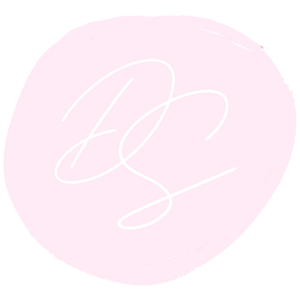Episode #48: Top 10 Tech Tools for Your Business, Part 1
In today’s episode, we’re going to chat about the top 10 tech tools of the trade – these are programs, apps, and digital tools we love and can’t run our businesses without! We’ll finish the episode with a weekly actionable tip.
Cassy Joy: Even if you are a team member of one, there’s a really good chance you’re outsourcing to maybe a graphic designer once a month for 5 hours, or a web developer. Don’t be shy to ask that person to log into your system. That will save you so much time and make you so much more efficient.
Welcome to Driven; a show about business, life, and wellness from two confident, curious women who are pulling back the curtain on what it’s like being an entrepreneur. Each week, join hosts Diane Sanfilippo and Cassy Joy Garcia talk about being your best, showing up for your dreams, and kicking self-doubt to the curb.
Diane is a business whisperer, best-selling author, and plant-hobbyist based in San Francisco. Cassy Joy is the founder of www.FedandFit.com, best-selling author, and casserole enthusiast. She calls San Antonio, Texas, home.
Diane Sanfilippo: In today’s episode, we’re going to chat about the top 10 tech tools of the trade. These are programs, apps, and digital tools we love and can’t run our businesses without.
Topics:
- What’s on my plate [1:09]
- Shop Talk: the top 10 tech tools of the trade [15:38]
- Project and task management [17:02]
- File management [32:40]
- e-commerce platform [38:43]
- Online digital design [45:37]
- Offline digital design [51:27]
- Tip of The Week: Do an app audit [58:48]
1. What’s on my plate [1:09]
Diane Sanfilippo: What’s on My Plate. In this segment, we talk about what’s happening in our businesses, and in our lives for the week. So Cassy, what’s going on?
Cassy Joy: Well, Diane, I’m talking to you again on the floor of my closet. {laughs}
Diane Sanfilippo: {laughs} And I asked; what’s going on with the office, because we’re seeing all kinds of exciting developments over on your Cassy Joy Garcia Instagram.
Cassy Joy: Yes.
Diane Sanfilippo: I saw little baby Bee was directing.
Cassy Joy: She was so cute. She’s; oh, it’s been so fun. Having just a teeny little baby again to just take with you safely. Right? To the appropriate places. But to just take with you everywhere, and then she just stays there. {laughs}
Diane Sanfilippo: {laughs}
Cassy Joy: It’s like going from a 2.5-year-old to a 3-month-old is just…
Diane Sanfilippo: A squirmy worm to a little, wherever I put you is where you stay.
Cassy Joy: Yes! Exactly. She’s like, “Aye-aye, captain.” {laughs}
Diane Sanfilippo: {laughing}
Cassy Joy: It’s so cute. It’s been good, though the pieces are falling into place. Honestly, it feels like; if you’ve ever watched an HGTV episode of any form or fashion.
Diane Sanfilippo: {laughs} 24 hours!
Cassy Joy: {laughs} 24 hours. Which we have on a lot around here, as we’re thinking about building a house and trying to learn as much as possible. But there’s always something that goes wrong, right? In all builds. And they always show you some of it. And sometimes I wonder; is that dramaticized? Dramatized? Just for television. However you say it. Is it? Are they making this more dramatic than it needs to be? And I’m here to tell you that if you are building a kitchen in an office building for a studio, there’s nothing made up about the drama involved in trying to get these pieces to fall into place.
So it’s good. I’m still so excited. I feel very “pinch me” lucky that all these things are happening. And at the same time, our kitchen equipment came to be delivered the other day, and they couldn’t install one of the five pieces because cabinets have to be worked. I have to rebring the electrician back, and the plumber back. So it’s just one of those.
Diane Sanfilippo: Yeah.
Cassy Joy: So, it’s good. It’s just; I’m just, I’m so ready to be there. And to be recording there, for example, and to have a more reliable schedule. especially with a baby at home. And our childcare is ready to just help us with that.
So anyway. That’s kind of where it is. I feel like we’re just kicking the can slowly down the street to be able to move in. But it will happen, and it will be right. And the refrigerator will fit {laughs} when the time comes.
Diane Sanfilippo: {laughs} It’s so exciting. It’s one of those things where a lot of people who create content, especially food content. I think there’s kind of this dual potential dream situation, right? I think having an office and having this real studio and a place to go is one big side of it. Or, some people who move, and then it’s like; ok. I was doing all of this, in this really tiny space, and I didn’t have the set up I wanted or needed. And then somebody just happens to move into a house with a much bigger kitchen or studio space. And being able to just do things with more breathing room because we all kind of start out in some less than ideal situation, you know? We’re making a little corner the photo corner. And who would ever know? Because as long as the light is nice, we can fake it, you know?
Cassy Joy: Totally.
Diane Sanfilippo: Get a nice backdrop, do the whole thing. But it’s so exciting to see that. Because I don’t know if I have other friends or peers who are kind of making a space. And it’s always so fun to watch a remodel or just a build at all. It’s just really fun to see that process. So super exciting. Especially for someone like me who does everything much more remotely with my team. Which I totally enjoy. I love watching the flipside. So this is really fun.
Cassy Joy: It is. It’s going to be so good. And my team is; we definitely function better when we’re together in the same room. And it’s just going to be so good. If they’re listening, they’re probably nodding their heads along. I operate at my best when I’m able to look somebody in the eyes. So that’s good.
And then next week, I’m actually getting on an airplane!
Diane Sanfilippo: Imagine that.
Cassy Joy: It still feels a little weird. But it’s going to be great. Take all the necessary precautions. But I’m headed to Nashville to go film with Rachel Cruz for her neat show. So if you’re not familiar…
Diane Sanfilippo: Exciting.
Cassy Joy: Yeah, we’ve been trying to schedule it for a while, then of course COVID happened. It just seems like next week is the right amount of time. And I was very proactive on pumping this go-round. So I have a good supply for baby Bee to be well taken care of.
And the last thing; which, it feels like a highlight because I’m sitting here staring at these boxes of clothes {laughs}. But I’m finally at that point postpartum; and it’s such a milestone, Diane, to be able to bring back my prematernity clothes and pack up my maternity clothes again. It’s just; I’m wearing jeans that button. That don’t have stretchy side panels. And I just feel like me again. Another version of me, I should say. I think that’s kind of triggering for some people. I feel like another me again. {laughing}
Diane Sanfilippo: I think maybe on the other side of this COVID hill, maybe I’ll be there again. Putting on jeans right now does not sound appealing at all. But I hear you. You’ve been kind of living in the pregnancy wardrobe, so kind of shifting gears.
Cassy Joy: Yeah.
Diane Sanfilippo: New season.
Cassy Joy: It is a new season. What do you have going on?
Diane Sanfilippo: Oh, a little of this, a little of that. {laughs}
Cassy Joy: {laughing}
Diane Sanfilippo: So something fun that I did last week on Instagram; I had this little flashback moment, and did a poll and asked people how many had been Balanced Bites podcast listeners. I think about that show all the time, because obviously we’ve got this show and it’s really fun to get to sit and have our time to chat pretty much every week. I definitely miss doing that with our friend Liz. And I kind of realized that there are probably a lot of new folks who follow along on Instagram who don’t really know that history. And don’t really know sort of the depth of expertise and knowledge and supportive information that I can provide when it comes to nutrition and health and all of that.
You know, I just threw out a question box and was like; hey. What do you want to know? Let’s do a little Q&A. And that was really fun. It was really fun to kind of go back into the Q&A situation with those types of, I don’t know, just little tidbits, and give people a different perspective. And I think that’s really important from time to time, to kind of put those different hats on. Remind people what we’re all about.
Sometimes for me when I get into the flow of kind of posting food a lot, I have to always remember that instead of assuming that people should know that there’s more to me than telling you the best cold brew or how to make it. Because for me that feels really surface level, a lot of the time. As much as I love and value sharing about brands I love, and I know how much that touches people’s lives and their every day. That is really meaningful. But for me, I need to make sure that the depth and the 360-degree view of who I am and what I can help with as a person is just seen.
So I just kind of took that little cue from myself. Like; hey, if I’m not feeling like people get this, then how do I share that? So I think that’s a little note for anybody who is feeling like what you do on social media or in your business, if you don’t feel like you’re sharing all those aspects of yourself, I think you can find a way to do it.
Cassy Joy: I love that. Did any themes of questions surprise you? Or were you surprised by the number of nutrition questions?
Diane Sanfilippo: I think the types of questions that came in were pretty general, in terms of nutrition. I do think that because it’s been a while; and maybe because the community has evolved a little bit with me, there weren’t as many sort of fad questions maybe, as there would have been in the past.
Cassy Joy: Interesting.
Diane Sanfilippo: So one person asked about celery juice, for example. But there weren’t tons of; I don’t know, what do you think about this? And things that we’ve all talked about a lot. But there’s always going to be those top 10 questions, like people who want to know why I don’t recommend a vegan diet. People who are curious about celery juice, and intermittent fasting. Should I do keto for life? There are literally 10 different questions that I can always predict will be asked.
But yeah, it was just kind of fun to do that. So, that was a little throw back update. And I’m sure I’ll be doing more of that along the way. And we’ll see what happens. That’s actually also helping to serve some content that we’re creating for the Balanced Bites blog. So I’ve got a post coming up on intermittent fasting. It’s just kind of like a quick, my take on. Just to answer the question. Because people are curious. So people can kind of keep their eyes peeled for that.
But new stuff going on; I think might have talked about this a little bit last week. You know; week to week, some things happen that are big. And sometimes, like your office, it can take a lot of time. But, we’ve got some new spice blends in development, as I’ve talked about. So I’m hoping that those special editions do all come for the fall, but we’ll see about the timing on that.
By the time this episode airs, I believe those other special editions that I had introduced a couple of months ago, that sold out really quickly. And you know; yay, awesome. But also, I was feeling like; ugh, I really didn’t plan that very well. {laughs} I don’t like when people sell out of something too quickly. I think that feels not great as a customer. I had an experience with a brand once that I was really excited to try and shop from, and I didn’t realize that that was a thing. That their stuff sells out in an hour. I’m like; an hour? I don’t have a life that can allow for that kind of immediacy. I feel like that’s a little bit rude.
Cassy Joy: {laughs}
Diane Sanfilippo: That’s a little fast.
Cassy Joy: It is.
Diane Sanfilippo: FOMO is fine. Can you give me 3 days? Maybe a week. But anyway, with the spices, I mean, I think it was in less than two weeks a couple of them sold out, and I was like; that was poor planning. So, super excited that those are back. So yay, that’s the super onion and the super trifecta. Which I know is, one of your favorites.
Cassy Joy: My fave!!
Diane Sanfilippo: So yeah. So very exciting on that. And then I think I hinted at this before, but I’ll kind of spill a little bit more of the beans. We have a granola collaboration coming. So I’m really excited about that. It’s with Nana Joes Granola, who we did a little promo with several months ago. It’s a local San Francisco based company. Michelle, who owns the company, I met her actually through Simone of Zenbelly. Michelle is awesome. She’s just such a super legit business owner. She runs her business so beautifully. She employs a whole bunch of people here in San Francisco, which is really, really challenging. I don’t know how hard that is, because the people that work with me are all over the country. This is arguably the most expensive city in the world to live in.
Cassy Joy: Yeah.
Diane Sanfilippo: New York City maybe. But just the amount of real estate here is way less than in New York. There’s less available. So what that means is it’s really expensive to pay people. And having people who are employed here is a big deal. She just does a really wonderful job of giving people jobs. And providing for their families, as well. And she’s told me some stories about being at the farmer’s market while she’s selling, and being able to bring produce back to her team, and all kinds of things.
So anyway, that’s just kind of a bigger picture of why I love partnering with certain brands. It’s not just about who can execute a granola. Because I feel like I could have the pick of hundreds of companies doing it. But she picks super high-quality ingredients. She always uses olive oil and maple syrup. Like, she doesn’t use ingredients that I wouldn’t want in the product. And then, of course, our blend is our blend. It’s totally custom. It’s my ingredients, my formula. I’m so excited about it.
And if this goes really well, this could be something that we do as a bigger deal longer term. It might be something that they produce that’s just our brand in the future. That’s a possibility. So I’m really excited. And you guys should hopefully be seeing that; I don’t know, some time this summer. I think it will be before the fall. Because she can just get it going, because it’s her company. Anyway, really excited about that. So stay tuned. And I know, of all people, my husband is like the most excited. Because he’s like; we will order that on whatever, auto ship, basically.
Cassy Joy: A bi-weekly auto ship? Or twice weekly?
Diane Sanfilippo: Yeah, basically! {laughs} She actually just got; we’ll talk about this app when we get into our apps. But over on the Nana Joes site, they just got the ability for you to subscribe. Which I think is awesome. Because if you want a couple of bags of granola every two or three weeks, it’s perfect. And their granola is awesome. All of them. All of the blends are awesome.
Cassy Joy: I have not had it. I will definitely go get some though.
Diane Sanfilippo: Yeah. I think there’s a summer one she’s got right now with peaches. I like the, I think it’s called the ocean beach blend. It has mulberries in it. Which is so random.
Cassy Joy: Ohh!
Diane Sanfilippo: But it’s just great. I just love it.
Cassy Joy: That just triggered the dormant part of my nutrition blend. I’m like; mulberries. Those have some very interesting micronutrients. {laughs}
Diane Sanfilippo: {laughs} Isn’t it funny the things that come up?
Cassy Joy: Yes. {laughs}
Diane Sanfilippo: Let me see what it’s called. Sunset blend? I think it’s the sunset blend. And then this new one is cluster blend. Cashew and white peach. Ooh, that one. I need some of that.
Cassy Joy: Yum. Into it.
Diane Sanfilippo: Yeah. And she has gluten free granola and paleo granola. So if you keep totally paleo and you don’t do grains, you can do that, too. Anyway. Check it out.
Cassy Joy: That’s wonderful.
2. Shop Talk: the top 10 tech tools of the trade [15:38]
Cassy Joy: Shop Talk. In this segment, we discuss topics related to business and entrepreneurship that are on our minds and yours. And this week, we’re talking about the top 10 tech tools of the trade. It just makes me smile! That alliteration is so good. These are the programs, the apps, and the digital tools that we love and cannot run our businesses without.
Diane Sanfilippo: I’m laughing because obviously we both love alliteration, because Fed and Fit, Balanced Bites, Practical Paleo.
Cassy Joy: {laughs} Can’t stop.
Diane Sanfilippo: Yeah. So I figured, let’s do a quick rundown. We’ve got 10 different categories. And what Cassy and I will do is discuss different apps that we use. For some of these services or programs we use the same ones, and for some we use different ones for different reasons. Whether it’s just goals for our business, or the needs of our business, or may be the needs of our teams.
So I think it’s really fun to, I don’t know, go through them. Y’all can take notes and see what sounds like might be a good fit. Or these are programs that you can just do some research on and see what’s a good fit for you, as well. And none of these are sponsored. This is all just what we use. And we figured we’d come talk about it. Because I know this type of episode was always really helpful for me to hear when I would listen to other business podcasts in the past.
3. Project and task management [17:02]
Diane Sanfilippo: So, why don’t we jump in? How about the first thing we talk about, because this is the day to day. This is something that we use literally multiple times a day. Although probably most of these are things we almost use multiple times a day. But let’s talk about task and project management. What are you using currently for task and project management, and why do you love it?
Cassy Joy: So, Fed and Fit team is now currently using Trello. And I used to; I very recently switch from Asana. Which, I don’t mean to get ahead of you, but that’s what Diane uses. I think the best way to describe Trello, is to describe in comparison with Asana, if that’s fair?
So Trello is a task management tool that allows you to organize; you can have different boards. So you create an account. And then you have boards within your account. And in our account, for example, we have a Cook Once board. And we have a Fed and Fit website board. And a social media board. And a book board, for example. So we have the big, big projects. All the big things that we have going on in the company. And there’s more, I’m sure, I’m missing. I have a Beautycounter board. That’s another example.
So within those boards, we have lists. So for example, for the website, that’s an easy one. We’ll have lists; we’ll have a done, an in progress, and to do list. And then we’ll have parent lists outside of that, and all of these you scroll through them horizontally. So visually, it’s just; it works with my brain and the brain of my team members. You scroll horizontally to see your boards. And for us it will be like; recipes that we’re working on. And under each of these lists you can create a card for each recipe.
So let’s say we have a black bean chili. We also make sure we want to do a salmon ceviche, and so on and so forth. So we’ll have a card for each of those recipes. And then you can have as many lists as you want. So maybe we also have lists on lifestyle articles. And we have lists on; gosh, subject matter experts that we’re partnering with, for example.
So we’re able to really organize and rack and stack and file all of our ideas in a really easy to understand logical method. And when you open up these cards, that’s where we have our recipe drafts that are in progress. When we’re working on a recipe, and we can make notes that have time stamps. Like, let’s say I draft a recipe and then Amber comes in and she says; ok, I tested this, and it really needs baking powder instead of baking soda. So on and so forth. And we document the pros and cons. Maybe somebody else on the team tries it without eggs. And then she goes in and writes her opinion on that.
So team members can all get involved. You can make assignments, just like you can in Asana. You can assign people to certain tasks. So it goes back and forth. We can set due dates. And then as soon as it gets to a point where we’re like; ok, this is ready for photos. Then someone will ping me for photos. I put it in my queue for that. Or they’ll drag and drop into what we have as a photo list, for example. So I’ll pull that up and very quickly see I need to take photos of these five dishes. And then it’s ready to be written. Then it goes into the to-do copy list.
And the team goes back and forth, and then it goes on the website. Because there’s so much more that goes into, let’s say, a recipe post than what meets the eye. At least from what I used to do back in the day when it was just me. I’d be like; hey, I feel like making this for dinner. I made it, photographed it, wrote about it on the blog. Whereas now there is so much more testing. We want to make sure these things are really reliable and well researched.
So it’s been a really fabulous tool for us in that regard. And you can also set up a calendar as an add-in. So on our website board, for example, we’ll have a calendar that have projected go-live dates for these articles so that we can look holistically from standing far back, 50,000-foot view of the website. Are we sprinkling, are we touching all of our verticals evenly? Are we touching lifestyle, and food, and health, and nutrition, and so on and so forth?
So that’s been really helpful. And honestly, I’ll let Diane deep dive on Asana. I’ll tell maybe why I like Trello more for our team right now, after you can describe Asana a little bit. But it’s kind of similar. I feel like the description could fit.
Diane Sanfilippo: Yeah, I think actually because Asana has a board view. So when I go look at Trello now, I think you can do a lot of really similar things visually and with that kind of board view and move it in columns and kind of stack tasks. Because it sounds like Trello, that’s just the natural default of the view. There might be a little bit more in that view that’s done; like I’m seeing a little sample of it where there’s a different way that color coding appears on it. And dates and things like that, that might be really intended for people who are super visual. Which is the way that I operate, too.
But we actually recently started using Asana in a very hybrid way. So typically, the way that Asana kind of worked from the beginning, and the way that we have used it in the past. It’s almost like an online big to-do list, but you can break it down by project. You can break it down by, let’s say, one of your projects is the website. You can break it down by post and then have subtasks in there.
Really, these are all about task management. So if you’re a single person running your company, and you just have your notebook, that might be ok. But literally as soon as you involve one other person, you really need to start being digital with what you’re managing, even if you work in the same office and can bring your notebook to someone’s desk. You know? Because even right now, people aren’t really together as much as they would have been before.
So, that’s kind of the big thing. The fact that there’s an online hub for managing tasks that roll up to bigger projects so that things can actually get done. And that people who work interdependently can see what’s done, what’s needed of them, etc.
So we actually are using a lot more of the board view in Asana now. There is the capability to sort of flip back and forth between those two, which I like. Because if somebody is very list visual oriented, you can click around on it. But we’ve been using it very similarly to what you’re describing. And then also our developer, we have kind of a separate project that we work on with her and she’ll move projects around from in-progress, back logged, in development, road blocked, waiting for Balanced Bites to do something, etc. So really, as you were describing it, I was like; ok, it sounds like maybe Asana is doing more of that now. So, I think it’s kind of six of one, half a dozen the other. You have to look at these systems and see which appeals to you.
And then we’ll get to this in my tip of the week, but I think one of the big factors can also just be like; cost and capability when it comes to; ok, if you’re starting out just you, or two people, literally compare what can you do for free in each of them. And that might be the deciding factor, initially. And then over time, I think having a new system.
One thing I’ve loved about it in the past, long, long ago we used Basecamp. And I think they just didn’t evolve with the time for internal working. Basecamp is very much like; it’s a B to B system. It’s really great for project management when you are, for example, a graphic design company and you work with a lot of outside companies, and you want to show different people things with permissions, etc. And these systems that we’re talking about can work the same way, too. So if you’re a graphic designer listening, these can work that way, as well, where your one client can have permission to see certain things.
But they did not have the same visual task management that these systems have. So when we jumped ship from Basecamp over to Asana, it was pulling a Band-Aid off. It was probably over Christmas one time. That’s when I make a lot of big decisions, when nobody is bothering me, is what I say as a joke. I love my team and I’m like; y’all have to nag me to get things done. But when nobody is talking to me for a week or two, I make a lot of big decisions. That’s when I started a meal business. I’m like; if it’s quiet over here, be nervous.
Cassy Joy: {laughing}
Diane Sanfilippo: But I was like; we’re leaving this system and we’re starting this one. And people are always really uncomfortable with that kind of change. But I think you and I probably see it the same way. It’s like; whoo! Fresh start. Here we go.
Cassy Joy: Mm-hmm.
Diane Sanfilippo: We’re loading it in. We’re going to look at this differently now. And so I think whichever you choose, I think you can kind of execute based on what works for your brain and the way you like to see things. I think both of these systems probably have those capabilities very similarly now.
So what I love about these tools is the ability to make a task that somebody owns. Say it’s a blog post. And one person is going to own literally hitting publish on that blog post. Or they’re going to own kind of managing it along the way. But there are two or three other people that have things to do in the meantime. I love that we can have one task, and a lot of these subtasks. Where it’s like; ok, well this person has to get this thing done by this date, and so on and so forth. And it’s just a really helpful way to manage the kinds of things that we all do now. Where most people, even if you work in an office, just that interdependency so you don’t have to tap someone on the shoulder. “Hey, I’m done with this.” {laughs} You know? It’s just really helpful to have that.
Cassy Joy: It is.
Diane Sanfilippo: We’re using Asana. We love it. We’re doing well with it. I think in the past we didn’t use it because it didn’t have the robust file storage that it does now. And we’ll talk about file storage in a second here. But in terms of literally just putting images in there, or photos; sorry. Same difference, really. But getting file content onto it, I think in the past you would always have to connect things from somewhere else. And because it can hold files now, it’s way more robust. And it’s working well for our team at this point.
Cassy Joy: That is a really nice capability. And while you were talking, it made me think; I think this might be the thing that really convinced us to evolve from Asana to Trello. Because we are a content machine. Every week we’re putting out anywhere from 5 to 7 new what we internally consider articles, whether it goes on social or on the website. And there are 17 to 20 different checklists. Subpoints that have to happen for every single one of those. And a neat capability in Trello is that you can save a checklist and give it a name. So you can say; this is the new recipe post checklist.
Diane Sanfilippo: I think you can do that in Asana, as well.
Cassy Joy: Can you?
Diane Sanfilippo: I think it’s a template. I think they’re really similar in that way.
Cassy Joy: That’s so interesting.
Diane Sanfilippo: At this point, I don’t really know. I’m sure these companies are like; “What are they doing? What feature and function do we need to add?”
Cassy Joy: {laughing} You’re right. It’s like a flavor. It’s like; do you prefer watermelon or cherry; what are those candies?
Diane Sanfilippo: Jolly Ranchers.
Cassy Joy: Jolly Ranchers, thank you.
Diane Sanfilippo: I think that Trello; I think what I like about it, like I was saying before, it does have a more visual vibe to it as a default. And I think with Asana, we have made what we’re doing that way, because that’s how I need it to be. So I can see how Trello would have, just again, I feel like if you’re working on something that’s got a lot of visuals going on, it’s very, very helpful for that. But I think they both do a lot of the same things. There’s probably a ton of blog posts out there comparing and contrasting. So they’re both great tools. I think anybody can go dig in and see.
Cassy Joy: I’m pretty sure Asana you get a lot of the capabilities, if not all of them, for free. For a good number of team members.
Diane Sanfilippo: And then maybe when you have more users.
Cassy Joy: Yeah, you start paying. And before we move onto the next point, I have one quick thought. We’ve touched on this, but I just want to make sure that it’s articulated. Even if you are a team member of one, there’s a really good chance you’re outsourcing to maybe a graphic designer once a month for five hours.
Diane Sanfilippo: Yes.
Cassy Joy: Or a web developer. Don’t be shy to ask that person to log into your system. Diane and I both do that. People who are extensions of our team have log ins. So what we would consider our core team; there’s no middleman. You don’t have to wait for email, necessarily, to get everything caught up. People can comment in real time. That will save you so much time and make you so much more efficient.
Diane Sanfilippo: Yes. I love that. One little tip that I have for using these systems, for me personally, is; it’s interesting. I don’t think either of us currently uses Slack. That’s something that I think a lot of other companies might use when they don’t manage tasks the way that we do in this type of system. To me, that would seem redundant to what’s already in Asana. It’s like; I don’t need to talk about it more; we talk in the task. So I don’t need a separate. I mean, we do talk, obviously, and we’ll get to where we have conversations.
But maybe that’s what people replace something like Voxer with. But this is just one little tip, and it may be relevant to people and it may not. There is a way to kind of have conversation and tag a person in a comment. So let’s just say, somebody wants to give their feedback about something and they leave a note, and they tag you @Cassy; here’s what I think. The way that I always work with my team is; if you want me to look at something and give you a response. If you need me to do something, ever, even if it’s just; hey, can you look at this and approve it. Is this ok, whatever. I always have them actually assign a task, not just make a comment of, @Diane, what do you think?
Cassy Joy: Oh, I like that.
Diane Sanfilippo: Because I’m like; if you need me to actually do something; make a decision, give you my feedback, sit down for 30 minutes and do some content creation. Whatever I need to do, even if it’s thinking, looking at it and saying yes I approve. I always ask them; make sure it’s a task that I have to see to do. And that’s just something that’s really, really helpful for me. So I’m just kind of sharing that little tip.
Cassy Joy: That’s a great tip.
Diane Sanfilippo: Unless it’s a task, I don’t see it.
Cassy Joy: I’m with you.
Diane Sanfilippo: I won’t see it at all. I even get really granular on; I ask them to rename a task so the beginning of the task; instead of just whatever blog post, it will be like; For Review. For Approval. So I can look through my to-do list and know what does somebody need from me. Needs Photo. Or Post to IG. Or whatever it is. And then more information. {laughs} Visually organizing information is always super, super important. Anyway.
Cassy Joy: Mm-hmm.
4. File management [32:40]
Diane Sanfilippo: Ok, so the next one, kind of coming off of that conversation around task and project management is file management. And this is one, as I was saying with Asana in the past, they weren’t able to hold any files. So when I say file management, I don’t mean; if we have a photo we just want to share somewhere, we can upload it there. The task is assigned, the photo is there. We don’t need it to live in another area.
But, for example, if we shoot photos for a recipe, there’s 10, 20, 30, 100 photos. Those aren’t all going to live in this task management software, or app. So for my team currently, and for forever, we’ve always used Dropbox for file management, big files, etc. We do also use Google Docs, Google Drive sometimes for a shared file where it’s like; we’re typing into it together. But really not that often anymore. I think for me, the only two things that I lean on Google Drive for primarily are our notes for the show, because it’s a shared document between us. And then I use it for Beautycounter team call notes that I’m also sharing. So I use it for shared documents. But I don’t personally use it for file storage and organization on a cloud. Really, I use Dropbox for that. And that’s kind of where I’m at right now.
And I like Dropbox. I’ve used it for forever. And it seems to work really well. I like the app. I’m able to access photos really easily, like photos from our food photographer for Balanced Bites for example. When her photos upload, and they’re connected to my Dropbox, I can just see them in the app, and just save them down. So I like that, and I’m good with it.
You’re using Google Drive?
Cassy Joy: I actually currently mostly use Dropbox also for the same reasons Diane just shared. It is what I’ve always used, and essentially all of our data is there. All of the photos that I’ve ever taken that I had saved are on there. And it’s also a pretty solid industry norm if we contract with a videographer; that’s a part of their current process, to upload to Dropbox.
However, I have Google Drive written here for Fed and Fit, because it’s kind of an aspirational model for us. And it’s something that we’re working to transition towards. To be totally honest, my brain, I feel like I’m a little archaic and old fashioned, because I’m so used to using Dropbox. But it’s not quite as well organized as what I’ve been told a Google Drive could be for our team. So it’s something that we’re currently working towards.
And again, it’s just, with all of these apps where Diane and I might use different ones, I think it really comes down to whatever works with your brain and the flavor of your business and your personality.
Diane Sanfilippo: I think with Google Drive, one of those big benefits is actual usable file organization. It’s like; you’re really sharing a drive with your whole company. And it’s almost like what you would do old school when you go to an office, and you’re logging into your computer, and everyone shares a certain mainframe drive. And I think that’s one of the things that the Google Drive setup affords companies that might be remote. Or just not remote, they just don’t have their own mainframe set up that you log in and it’s like company files, or whatever. Department files and all of that.
I think it’s really different from Dropbox, because with Google Drive, you can do two things at once. You can organize the files, and access and edit them. So it replaces file storage as well as like a Microsoft Office type suite. So it kind of does two of the things. But I think what we currently have going on right now, is because we use these other systems, Asana and Trello, those systems actually duplicate some of the work that Google Drive would do. So that’s where I think it probably is like; if you’re not really over there. Just because the files are there doesn’t mean they’re useful there. You might have a recipe draft that you’re like; it would be really nice to have them organized there. But the utility is not the same. It’s still just a file that’s saved and we kind of do a lot of that conversation, the back and forth, the file management. Anyway.
I think the utility crossover might make the switch either happen or not, just kind of depending on what you find.
Cassy Joy: That’s a fair point.
Diane Sanfilippo: Do you know what I mean?
Cassy Joy: It’s a really good point. There’s another variable at play over on my side of the world, too. Because I know that a lot of schools actually use the Google Suite in one from or fashion to deliver homework and so on and so forth. And I really want to be able to help my daughter navigate her schoolwork intelligently. How ironic. {laughing} I mispronounced intelligently.
I want to help her navigate her schoolwork, just from a place of confidence. So that’s another motivation I have to learn it. Because I don’t want to. Don’t get me wrong. I do not want to. And whenever a team member brings it up, whether currently on my team or just a colleague that that’s what they use and love. I’m like; blech! {laughs}
Diane Sanfilippo: I just think sometimes something seems like industry standard and the norm, and sometimes it’s just a different system. And I don’t think anybody needs to feel like; oh, this is what my company should be doing. Because not every company is going to do things the same way. But of course, if it’s something you want to know and do for other reasons, it’s fair.
Do like I do, and over Christmas break, just switch everything, and then tell everyone when they come back. “Hey everyone; we’ve switched!” So there can’t be an uprising of; no, we’re not ready.
Cassy Joy: Love it.
Diane Sanfilippo: Although you’re the one who seems less ready.
Cassy Joy: Yeah. On that note.
5. e-commerce platform [38:43]
Diane Sanfilippo: Alright, well why don’t we talk about e-commerce next. Or just platforms for kind of selling a thing, or a program.
Cassy Joy: You definitely have more experience here. Do you want to go through your favorites?
Diane Sanfilippo: {laughs} Ok. My experience pre-dates web 2.0, for anybody curious.
Cassy Joy: {laughing}
Diane Sanfilippo: Web 1.0 I had a Yahoo store, back in the day. Constant contact was my email service, and Yahoo store, when everyone was like eBay, and I was like; I think I need my own thing, not on eBay. That was back in like 2000. 20 years ago. Wild.
So now, we use Shopify. I highly, highly, highly recommend Shopify. I love Shopify so much that I actually bought stock in the company. Because I was like; this seems like a good idea. I’m going to talk about it. I love it. I use it. I have two stores on Shopify.
You know, the only thing I don’t love is that it’s not; it’s super robust. Let me just put it out there. Super robust. I don’t know what the right language is. I feel like there’s some sort of open source, whatever. There are tons of apps. It works really similarly to the way WordPress works for a blog, is how Shopify works for any functionality that you need to add that Shopify does not have native within their capabilities, there are countless apps. And I want to call them plugins, but I think that’s old school. {laughs}
So there are countless apps. And one for example that I’ll talk about, because you may come into contact with this app very often on many websites you see out there, because it’s kind of the gold standard for a subscription is an app called Recharge. So you may or may not see the name of it, depending on the level of service that somebody has. What happens with these apps is they get white labeled. So you may not know that all these sites you shop on are all on Shopify. The Sill is on Shopify. I shop from Wild Chips. Bombas socks. All these companies that I buy things from, it’s Shopify.
And you’ll start to notice the checkout process looks the same. It autofills. You’ll get the two-factor authentication. All of that starts to look the same. And that’s how you know it’s a Shopify website. So it’s really the gold standard. I love it. We also use Recharge, which we have on our meals site. Eventually we will have it on the spices site, where you can subscribe to things. And I just think it’s super powerful, super robust. I love that we can customize so much about it. I love the analytics.
I think it’s just a smooth customer process. And I actually love that as a customer, I’m used to a lot of the way that the site works and the checkout process works. One of the things I think is sort of the; I don’t know. It’s just a thorn in the side of a customer is if the checkout process is confusing or different than what is typical. And a lot of us are used to sites like Amazon and the way those work. But beyond that, I think having a really consistent process for the way we check out, what’s expected of us, what kind of information, how long it takes, etc. I love that it’s just really consistent across so many different companies who are using Shopify.
So the downside, I was going to say; we have two different places we ship from. This is just the nature of my business at this point, that we have cold products that are not really an inventory-based product. When you order meals, we don’t have meals just sitting there, they’re cooked every week. At the end of a certain menu, yes, there’s some overrun from the previous week, because they’re always going to cook a little more. Because there are certain batch counts, and they’re not going to cook 5 of a meal. They’re going to always cook a lot. So just at the end there will be overrun. But inventory is not a real thing there.
Then we have an actual warehouse in the Midwest where we ship all of our dry goods from. So spices and things that will be shipping along those lines. And right now, Shopify does not have the ability to let the customer buy all these different things and then split the shipment from two different locations, and charge shipping differently. Which you’ve probably seen it when you check out on Amazon. That whole site is just a beast; it’s a totally different situation. So that’s the only thing for me that I’m like; ugh, I kind of wish those could be integrated.
But at the end of the day, the way we run each of those businesses is really different in terms of shipping and all of that. The shipping process is different. So, eh. It is what it is. But that’s the only downside. But they actually do have the ability now, if you had, let’s just say you were selling a book out of three different warehouses. Shopify does have the ability to pick which warehouse is closest and ship form that one. So they have the ability to manage multiple warehouses, it’s just not the way our products are. Where we have different cold versus not cold.
Shipping perishable goods is a beast, everyone. I highly recommend not doing it unless you absolutely have to. Just like I recommend not writing a book unless you absolutely have to.
So I love Shopify. I love it so much that I was like; can I buy stock in this company? And I’m just super pleased with everything about having my stores on those platforms. So that’s kind of that.
We also have had many online systems for selling a program. There’s a cart and all of that, but partially how do you present information? And currently the last one we’ve been using is Kajabi. That’s one that we’ve been using the most recently, and I really think that one is very robust. You can customize it a lot. It’s a really great tool.
Cassy Joy: Back in the day; Diane asked me which tool we were using, and it’s been years, y’all. Years. Multiple years since I sold something online directly myself. But Teachable, back in the day when I had the Fed and Fit Project open. That was one of my favorite formats. And we bumped around between a couple of different companies. But that was a great one. When I took my nutrition program, boiled it down to be more of an 80% solution for folks.
And when we launched Cook Once as also more of a program, we will be entertaining a bunch of different options, and I promise to report back when we get there. But that’s the little amount I have to add to that. Our third task tool. {laughs} Top tech task tool.
Diane Sanfilippo: Something like that. And I think we’ve realized that this will be a two-part series because we have a lot to say about each of these. We didn’t want to just list them off. So this will be part one, and we will come back with a part two.
6. Online digital design [45:37]
Diane Sanfilippo: Ok, so the next one, which I think we both use the same thing. Sort of a shared online digital design platform. Tell them what it is, Cassy.
Cassy Joy: Oh, I get to tell them? So this one is Canva. And let me just say this; out of the two of us, I am not the graphic designer. I don’t have a background in design. I actually, to be totally honest and transparent, because it’s not something that I thought I was really good at. I really resisted it. And therefore also resisted Canva. Like a true Rebel. Unless I choose a platform or something that I want to do and I make it my decision, I’d heard rave reviews about Canva for so long but I ignored it.
It is fabulous. And I feel like I can very confidently do some sort of graphic design-ish work. I can do it on my desktop and put it together really quickly. It’s been really user friendly. That’s where Fed and Fit, if you’ve ever scrolled through, for example, our Instagram stories and you see that we have kind of a cute picture or something that looks like it was designed; we do all of that in Canva. A lot of our other graphics that you’re seeing on the website are done in Canva.
And what we did; because nobody on my team is a graphic designer. We did not build brand boards. We didn’t put together the right color palate. I might have an instinct and an eye, as the owner and the creator, and I can kind of make some of those calls. But our fabulous graphic designer, her name is Blake, she actually went in and logged into our Canva, and put together brand boards for us within Canva. Which has made it so simple. Because then that way it doesn’t just have to be the one person who knows what colors and fonts to use. Because she loaded those in for us, and she created cards and templates for quotes and things like that. It makes it really easy for the whole team to use it. We just say; oh, I’m going to go pull up our quote card within Canva, pick one of the fun colors that’s an option to me, and stay within these two to three fonts.
And it’s just been really wonderful. And they have GIFs that you can put on there, however you pronounce it. Apparently it was originally “JIF” with a soft J, and consumers have turned it into GIF with a hard G. Anyway. You can add those {laughing}.
You can add images and pictures. I just have a lot of fun with it.
Diane Sanfilippo: Mm-hmm. Agreed. And I will say this, as somebody who does have an actual on the team graphic designer who traditionally really used more what I would call an offline design tool, which we’ll talk about next. But we have really moved into mostly using Canva.
I will say, I don’t know 100% on this one thing. I’m not sure that Canva is the best tool for what’s called vector art. So the type of files that you would use to actually design a logo, for example. Vector art is infinitely scalable. So a designer who makes a logo, and you put it on your website at a certain size. Everybody understands the concept of something that’s not infinitely scalable, because you’ve right clicked and saved an image from the web and you’ve tried to make it bigger and it becomes pixelated. And that’s a sign that that image is not infinitely scalable. But vector art is actually done with a program that creates the math to draw that image, and redraw it as you scale it up in terms of; ok computer. As somebody stretches this, it just maintains the quality and it gets larger. It’s a drawing tool instead of a photo editing tool.
When you’re working with photos or flat art, that’s usually what’s used for web. You don’t need it to be infinitely scalable. We all have a monitor, it’s never going to be on a billboard, it’s just on the monitor. But when you’re working with art, it needs to be different. So I’m not sure that Canva has the ability to create vector art; that’s kind of the point I was getting at. So if you’re trying to design a logo, for example. I would not recommend designing in Canva. But then you can bring it into Canva and do things with it there.
Look; most people, if you have a website and you’re never doing anything that’s getting printed on a big box or something like that, you’re probably never going to need to worry about it. But I just wanted to plant that seed so that you all understand there’s a difference between what’s designed for a screen and what’s designed to be, again, scaled really big. It’s just kind of a different thing.
So we love Canva. A lot of things we used to do in Photoshop for example, we pull into Canva. Because to your point, Cassy, it makes it accessible for the entire team. So if Nicki, who runs our social media for Balanced Bites wants to create a graphic, and Moriah, who typically handles that is out for the day, or a couple of days, or is sick, or is just not able to jump on it. Or just for whatever reason Niki just wants to do something, she knows she can just kind of go in there and do it herself. And it is so much easier; like you said, the standards, the fonts, etc. You can load your fonts in that you’re using for your brand. It’s just a great, robust tool.
So I really love it. I think the organization in it is getting better and better. We can load files and load images. Load icons, all of that. So very, very cool.
I think it’s a woman who created it; I think she was a student at the time. I remember hearing this story and then I’ve promptly forgotten it.
Cassy Joy: Good for her.
Diane Sanfilippo: But, I mean, genius.
Cassy Joy: Way to go.
Diane Sanfilippo: Fantastic. You go, Glen Coco.
Cassy Joy: {laughing}
7. Offline digital design [51:27]
Diane Sanfilippo: It’s just such a great thing. Ok and then offline digital design. This is just kind of like on your desktop; not shared files. So Canva kind of does two things; you can actually create the art, but you’re sharing it as well. So I love that hybrid, because it just kills two birds with one stone. When we’re talking about something offline, like a program. So Adobe Photoshop, Adobe Illustrator, and Adobe In-Design.
Adobe Illustrator is really where you’re going to go to create logos and patterns and things like that. So the art that the designer who we worked with from Aeolidia, that was the company, and the designer’s name was Mike. He created this pattern for us for Balanced Bites, and I call it the meat pattern, or the yum pattern or something. Where it’s got all these different foods. That pattern can be scaled up or down. It can be used in a lot of different ways. And that’s all created and drawn and lives essentially in Adobe Illustrator. We can put it other places, but that’s where that’s created.
So an artist who is going to take a Wacom tablet and a stylus pen and they’re going to literally draw; or they’re going to use their mouse and click and draw, that’s what they’re going to us, Adobe Illustrator. So we do use that sometimes.
Photoshop, that’s really going to be more robust than Canva when it comes to something like editing a photo. Especially if you need to do any kind of manipulation. So let’s just say you did a photoshoot for the cover of a book, and you had a pimple that you wanted to cover up. You’re not going to do anything like that in Canva. You’re not probably; maybe some people will do edits like that in a program that we’ll talk about later called Lightroom. That’s for general photo editing. But really when it comes to; when they talk about airbrushing, that’s done in Photoshop. That’s really detailed photo manipulation work. And Photoshop is perfect for that. So if you splatter your soup in a bowl, and you need to really go in and clean it up, so to speak. That’s all stuff we would do in Photoshop.
And then In-Design is a page layout program. So when we create things like eBooks, or PDFs, or any of that. Those are all done in In-Design. It’s a very robust layout and design program so that you can create templates and styles for your paragraphs, and styles for your photos, and all of that. And in one click, if you wanted to make all your headlines a different color, you don’t highlight them all and do it. It’s just a style. So it’s kind of the way, when you’re writing a blog post and you pick headline one. It does that, but for desktop publishing. Which is where I think CSS and all of that came from in web publishing. Really desktop publishing software was doing that for things like newspapers, newsletters, magazines, etc. But we use In-Design for that. And that is an offline program, as well.
And the way that we do that; it’s cloud based for the software now. So you don’t have to get a CD-ROM. Remember those?
Cassy Joy: Yep. {laughs}
Diane Sanfilippo: Put it in your computer. It’s cloud-based, so it will auto update the app. Which is great. But the thing that we do; this is kind of the crux of everything we’ve been talking about today. Almost everything we do, nothing lives on our actual devices anymore. If my computer breaks, it’s not this big, oh shoot moment.
Cassy Joy: You’ve lost everything.
Diane Sanfilippo: Yeah. Literally, I remember back in the day, a computer I had died and I needed to send it to this company called Drive Savers because I couldn’t get any of my files. I don’t have anything that lives on my computer except some little file that I downloaded, and then probably uploaded somewhere after that. So everything that we do in Illustrator, Photoshop, and In-Design, actually lives in Dropbox. So when we go to open a file, it’s already living A) in the cloud, and B) in a place where we can share it. So when my designer is creating something, and then she saves it, even if it’s not online on Canva, it’s actually living in Dropbox. So anybody can access it.
So, it sounds a little bit more complicated. But for more robust design work than simple click and all of that that we do in Canva, those other programs are really helpful for that. And I believe we are also creating the animated GIFs. Those are probably created; the art is made in Illustrator, and the animation. The steps of what each phase of the animation; I think those are created in Photoshop. Because the way you will export an animated GIF, it will be these different layers that export, and it animates that way. Anyway.
Cassy Joy: Interesting.
Diane Sanfilippo: I’m sure we can all Google how to create an animated GIF. But yeah, those are some of the other tools that we’re using. So I think we’ll need to put this one into two parts, because we’ve already really closed in on an hour, and we’ve got a lot of systems and programs that we use.
Cassy Joy: {laughs} I didn’t think we’d be so passionate about them, but we are. {laughs} I mean, it’s the tools in our toolbelt that help us run our businesses. And we’ve learned a lot of lessons along the way. Kissed several frogs. And these are robust systems. And it doesn’t have to necessarily be you and a word document designing and creating things. There are a lot of tools out there that you can use.
Diane Sanfilippo: {laughs} That said, my first eBook was me and a word document. So, don’t knock it if that’s where you’re at!
Cassy Joy: Is that what you titled it? Oh, no. I’m not trying to knock it. I actually still use Word.
Diane Sanfilippo: No, no, no. I know. I mean, the person listening; don’t feel badly if that’s where you are. Because that was where the 21-Day Sugar Detox eBook. I actually knew how to use some of these other programs, and I was like; don’t do it. Just get the thing done. That’s my advice right there.
Cassy Joy: I own the Adobe Suite, but I’ll be honest I don’t use it very much.
Diane Sanfilippo: It’s not for the everyday person. You really need training to use it.
Cassy Joy: You do! I’ve played in it. And for me, personally, y’all. It’s a bit of a time suck. Because like Diane said; I don’t have the training. So this is an area of my business where I’ve outsourced.
Diane Sanfilippo: Yeah. I don’t recommend anybody go download those. They’re really expensive and they’re actually not intended for the everyday person. I know that sounds weird. But it’s like, honestly; {laughs} Cassy’s husband will shudder. But I’m not using QuickBooks.
Cassy Joy: {laughing}
Diane Sanfilippo: It’s not happening. It’s for the everyday person; no it’s not. I’m not using it. My bookkeeper will use that, thank you very much. Adobe Illustrator, Photoshop, and In-Design; people think, “Photoshop, oh I can use it.”
Cassy Joy: It’s not that intuitive.
Diane Sanfilippo: It’s not. You think you can use it; you’re not using it. You’re literally cropping a photo; you didn’t need to pay hundreds of dollars for Photoshop to do that. So that is the training that I’ve had years and years ago. And I don’t even use those to their full extent, either. So that’s me knowing my own limits. But years of classes and schooling and all of that back in the day for graphic design. So if you’re like; oh, do I need those? No.
You have a designer. That’s what they will use. And you will probably use Canva, like Cassy was describing. A designer will go in. Put your colors in there. You can choose the template, and that’s really what you’ll do. Unless you’re going to have someone on your team who is doing desktop publishing and things like that.
8. Tip of The Week: Do an app audit [58:48]
Cassy Joy: Tip of The Week! In this segment, we give you one tip that you can take action on this week to move your business or life forward.
Diane Sanfilippo: Alright. I’ve got a tip for you this week. And this is something we’re doing on my team right now. I want you to audit your apps and service/subscription levels with any of these programs that you might be using. So if you’re not using any of these systems or programs, your first to-do will be; is there something that you could be managing more online so that when the day comes that you need help, you’re not like; oh shoot. I just have this in my notebook. Right? Maybe first step.
But the second step would be; if you have been using some of these systems for a year or more, look at what it’s costing you every month, if it is something you’re paying for. And see if that’s the level you need to be at. That’s something we’re doing right now. Because I just want to make sure that if we’re paying $299 a month, that we need to be paying $299 a month. Because I’m not the best at keeping my eye on expenses like that, typically.
So I just want to do a quick sweep. Let’s just make sure everything is being used to that extent. There’s always a time; let’s just say at one point you had four people that were on your team and now you’re back to two, or something. Did you upgrade because more than three people required the upgrade and now you don’t need that anymore? That’s what I’m talking about. Maybe you have a subscription for anything. I think your email list; usually that will flex whatever you’re paying for that. And we’ll get into that in the next episode. But audit any of the apps that you’re using that you might be paying for. Make sure you’re not paying for something you are not using.
Cassy Joy: Such a good tip, Diane! I have to throw in my own personal story here. The last time I think I had the same conviction that you just had, because I’m also not great at managing this stuff. And I asked Austin, who runs my books for Fed and Fit. My husband. I said; can you please print out a list of all of our recurring subscription expenses? Because I want to sit there and audit it with the team. And the look he gave me was like he’d marry me all over again {laughing}.
Diane Sanfilippo: I know, I was going to say; let Austin hear my tip of the week. I’m sure he’d love it.
Cassy Joy: He’d love it. Yep.
Diane Sanfilippo: That’s it for Driven this week. If you liked this episode, be sure to subscribe in Apple podcast, on Stitcher, Spotify, or wherever you listen to podcasts. Follow us on Instagram @TheDrivenPodcast. Cassy is @CassyJoyGarcia as well as @FedandFit and I am @DianeSanfilippo as well as @BalancedBites.
Tune in next week for another brand new episode. We’re going to cover part two of our top 10 tech tools of the trade. We’ll see you then.